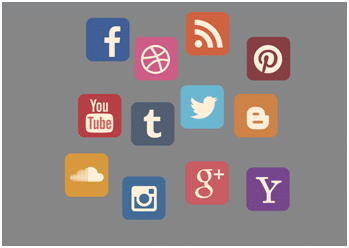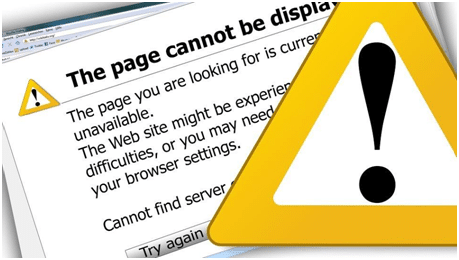Companies who take e-commerce seriously know one thing for sure—Google Analytics is an invaluable tool for measuring a site’s performance. Analytics is also a reliable way to boost conversions and encourage potential customers to commit if it is used correctly. How can Google Analytics help companies increase their conversion rates and see their sales start to climb?
Here are 5 Google Analytics Tricks to Boost your E-Commerce Conversions:
-
Enable Annotations
Google Analytics can show a company what has been happening on a website over a period of time or on a specific page, but where the program really shines is in its ability to more specifically detail activities upon request. For example, if a company notices that on a specific day, traffic suddenly dropped significantly, Analytics’ annotation tool enables someone to add a note. This means that later, when someone has discovered that one page of the website was down for a few hours that day, going back into Analytics and being reminded via the annotation helps connect the dots for companies.
Successful businesses that experience large numbers of conversions per day often use annotations to track traffic and sales in a more detailed way, highlighting trends that may otherwise go unnoticed. If conversions are low on a weekend, these companies have a large history to compare their data to and may come to realize that a page was down or that a new marketing technique is having the opposite effect. Focused marketing and careful attention assisted by the specific information that annotations can provide will boost conversion rates.
-
Track Rates Per Device
Marketing and customized product pages are most effectively designed and implemented when they are carefully targeted to their appropriate audience. Google Analytics enables companies to view where their customers are coming from and what percentage of viewers from specific devices go on to convert to sales.
This may be particularly important for companies debating whether to move to or expand their advertising efforts (and budget) with mobile devices and users. Since Analytics tracks mobile, desktop, and tablet user access and conversion rates, companies can use this data to determine where to expand and where to cut back, in order to budget effectively and target customers who are already primed to convert.
Enabling and viewing tracking rates per device are simple in Google Analytics. Simply go to the Audience tab, and then click through Mobile to Overview and into E-commerce.
-
Customize Segments
Segmenting data is an important part of understanding traffic and sales numbers. Some companies could be converting many more customers, but feel there is no need since the numbers they are reading from Analytics already seem fine. However, without creating custom segments, Google Analytics cannot perform to its full extent and may not present an entirely accurate view of what conversions a company’s e-commerce website is generating.
For example, if a company simply views its average conversion rate, it could be overlooking areas that are severely lacking. Similarly, businesses who rely only on the average could be missing out on powerful opportunities to sharpen their targeted marketing in niches that already work. If paid campaigns and direct traffic are big success areas for a company, but affiliate marketing is just not working, the low rate from the affiliate statistics is going to drop the entire conversion average and likely give companies a false idea about just where their conversion rate stands.
Instead, businesses should try segmenting their data so that all areas are viewed separately before being shown together. This enables companies to divert spending from low-conversion areas and focus in on what really works. When more effort is placed in areas that work (or in improving areas that do not), conversions will increase as a natural result; more customers will land on the site, and these will be customers already ready to convert, because they have been brought in through more targeted, effective methods.
Set up segments by going to the Admin Interface, and then find Segments under Personal Tools and Assets.
-
Track Sources
Similar to the device tracking tool, Google Analytics’ source tracker enables companies to view where customers are coming from. If businesses are interested in whether their Facebook campaign is doing well, this tool is invaluable, as it tracks hits from social media, search results pages, and so on. This is particularly helpful for companies trying to implement a social media presence through buttons on their website.
For example, if an e-commerce site wants to start advertising on Twitter, the developers may consider putting the tweet button at the top of the page—but, will they get more traffic if they move the button to space under the product names? What happens if they move it to a different place on the website?
Changes in traffic as a result of these types of modifications are easy to track with Google Analytics. Look for the Plugins option in the Social tab. With more traffic to and from social media sources, conversions are going to ramp up quickly. Do have a look at Social Media Marketing Strategy and techniques to improve your conversion.
-
Create Error Alerts
The last thing an e-commerce site wants is for customers to see a page error when they visit the site. Google Analytics can quickly be set up to report broken links and other errors that will keep customers from converting. The reason that this Analytics tool can increase e-commerce conversions should be relatively clear—no conversions are going to happen on a page that is broken.
Here are some articles that you may find useful:
- 5 Recommended Social Media Tools for Content Marketers
- eCommerce SEO Strategy Guide 2016 (Almost Double your Sale)
- 20 Best Competitive Analysis Tools to Keep an Eye On Your Competitors
Ensuring that customer can always view a company’s products and make a purchase as soon as they’ve decided to do so should be a business’s top priority. Enable these error notifications by creating a Goal in the Admin area, and then choosing Custom Alerts.
Online marketing is all about testing and optimizing your campaigns, and Google Analytics is one of the most powerful tools available for this. You have extremely valuable data right at your fingertips … all it takes is a little bit of knowledge to capitalize on it!