Espionage, hacking, and social engineering, all of this are quite common in the 21st century. It does not matter if you are a high-profile businessman or just an average person, if you think your private life is private, then you are just fooling yourself. After the leaked CIA documents, it is fair to say that none of us are immune to hacking attacks.
Your smartphone is like a secret closet. It not just has your personal conversations but also private photos, financial information, and it’s a foyer to your social media accounts. Unfortunately, we are too casual about using our smartphones. There are people out there who always have the itch to turn technology against us. Hackers don’t necessarily need a mobile hacking app to take over your phone. They have lots of tricks under their sleeves to steal your information. See Things You Need to Know While Using a Public Wi-Fi.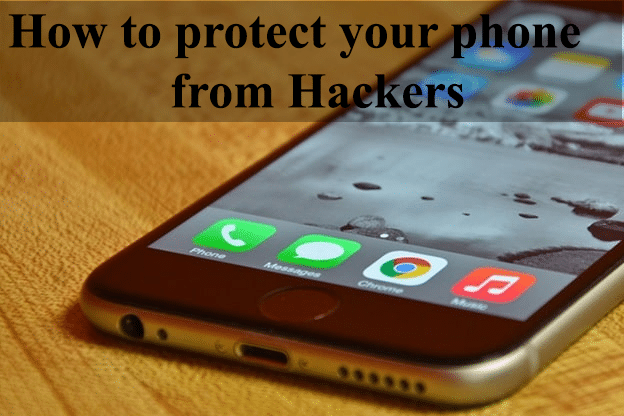
Yes, our smartphones are vulnerable, but there are ways we can hack-proof them from the prying eyes around us. Here are 8 smart and simple ways which tell you how to protect your phone from hackers:
-
Keep your phone’s OS updated
The first line of defense for protecting your phone against hackers is to install software updates as soon as they are available. This goes for both smartphones and computers. Even if you don’t like the changes brought to your phone’s interface with the latest updates, it is still necessary. Once a hacker finds a flaw in the coding of an OS, it gives him an opportunity to access your personal data. But when you update your OS, there is a good chance that the mobile hacking app or software that someone has installed on your device is no longer compatible. The latest OS always fixes vulnerabilities in the previous version. So, it is always worth it to update to the latest OS for taking advantage of the newly added fixes and security patches. Plus, it also deletes all unwanted apps. Android OS asks for creating a backup of your apps to Google Drive when you are installing updates. Remember not to backup your apps if you want to remove spyware or hacking apps.
-
Create a long and strong passcode
Using a passcode is always the best protection for any smartphone. There is one in 10,000 chance for anyone to guess it correctly for the first time, even if they are shoulder surfing.
We have lots of options today for securing our devices. You can choose from a face unlock feature, fingerprint scanning, pattern, passcode or pin. Many individuals these days have been attracted by the face unlocking feature but the truth is, it is the least secure method. Anyone can trick you and unlock your phone by either scanning your face or fingerprint. Similarly, anyone can hijack your phone by memorizing your phone’s unlocking pattern with shoulder surfing.
The passcode is the safest option. iPhone users can select a passphrase instead too. It includes letters, symbols, numbers and case sensitivity, making it harder for anyone to break into your phone. If you still want to use a pattern, keep it complex, not simple.
-
Avoid opening unknown links
If you receive unknown links through email, text or you see them randomly on the web, don’t click on any of them. This could pose a threat to your device as it may be a download link to a mobile hacking app or a malware. Although it won’t be able to hack your phone directly, it may attack your email accounts.
The rule of thumb is, if you don’t trust the look of an email or a message, don’t bother opening it. Same goes for any attachments in the email.
-
Turn off auto-filling
Your phone’s browser often asks you to save the information after logging into your account successfully. It is a handy feature and we all turn it on just because we want everything to happen with a tap of a button. If you forget passwords easily, you probably have saved all of them on your browsers. It does not matter if you are the only one to have access to your phone because your own device is vulnerable. So beware!
If a hacker manages to gain access to your phone, and your phone has all the online logins saved, half of his work is done. Stay safe! Whenever a browser asks you to save the password, choose ‘never’.
To disable the auto-fill feature on your iPhone go to Settings >> Safari >> Autofill and toggle off each option.
-
Turn off lock screen notifications
Never let the lock screen notifications get the better of your phone’s security. Just stop and think for a second what these notifications can reveal. If you work in a bank, an email from a work colleague can make your phone interesting to a hacker.
iPhone users should specifically disable the access to Siri from the lock screen. In the past, many hackers have used Siri for unlocking the device, access contacts, and even view photos. Although Siri is not supposed to give away your personal information before your iPhone is unlocked but it is in your best interest to turn this feature off. Here is how it’s done:
For iPhone
Go to Settings >> Touch ID & Passcode >> Disable Siri on the Lock Screen.
For Android
Go to Settings >> Sounds & Notifications >>While Locked >> Do Not Show Notifications
-
Be prepared to remotely track and lock your phone
 It is always best to plan ahead of time. If your phone is stolen how can you protect your data? Here are some options:
It is always best to plan ahead of time. If your phone is stolen how can you protect your data? Here are some options:
Option 1: Set your phone to automatically erase data after a certain number of incorrect attempts to enter a password.
If that seems a big drastic, here is another one.
Option 2: Install Xnspy a mobile phone hacking and monitoring app in your iPhone or Android device. it will help you find the location of your phone via location tracking and even block certain apps on your device remotely from a single command. Using Xnspy, you can even remotely wipe the data from your phone and keep your privacy intact. You can also lock the device remotely in case it’s lost or stolen. In short, those prying eyes won’t be able to harm you.
-
Be careful of the information you give out
A hacker not necessarily needs access to your phone or attack you with a mobile hacking app. These smart people can do a lot more than you can imagine. What if they manage to pull out your date of birth, hometown and the maiden name of your mother?> Social media sites can easily provide them this information. If one account is hacked successfully, consider all your accounts going down one by one.
Identify thieves can send messages to your friends, play with your reputation and trick people to send money. This scam is a part of social engineering which is a piece of cake for hackers.
Next time you plan to put some personal information online, just think what information are you giving away and who can access it. The best way is to enter fake data, at least at places where you can unless it involves some kind of verification.
-
Say No to public Wi-Fi
Free Wi-Fi sounds great, especially if it can save your phone’s data but don’t forget that there are risks involved in using an open wireless network. Anyone can snoop onto your online activities. Although this requires special skills and a mobile hacking app/software it is dangerous and you shouldn’t ignore it.
It is highly unlikely for the Wi-Fi in your local café to be hazardous but when in doubt, always stick to your own network connection. When you really need to use free Wi-Fi, use a VPN tool. It will route your traffic via a private encrypted channel. So, in case someone is actually monitoring your traffic, they won’t be able to see what you are doing online.
Apart from these measures, you can also lock individual apps. Even if someone gets past your lock screen, they won’t be able to open your email or apps that contain confidential information without entering a second password. You will have to get a separate app to store such apps in a password protected folder as you cannot directly lock an app on Android or iPhone.
Other tips to follow:
- Delete your phone’s browsing history, cache and cookies regularly to remove all virtual footprints.
- You can use ‘Find My iPhone’ feature on your iPhone to locate your device if you misplace it and catch it before a hacker.
- Don’t use unprotected Bluetooth networks and turn off the Bluetooth when you are not using it.
- Never leave your phone unattended in a public place.
- Use a protected app for storing credit card information and pin numbers. Make sure you don’t store them on your phone openly.
Anyone can attempt to hack your phone so be wary of the people around you. To be honest, most predators look for easy targets so don’t be one. With caution, you can always protect your phone. Nevertheless, if all the hacking events have made you paranoid and you are losing sleep, just turn off your phone, remove its battery and have a good night’s sleep. No hacker and his mobile hacking app can harm you now.
















