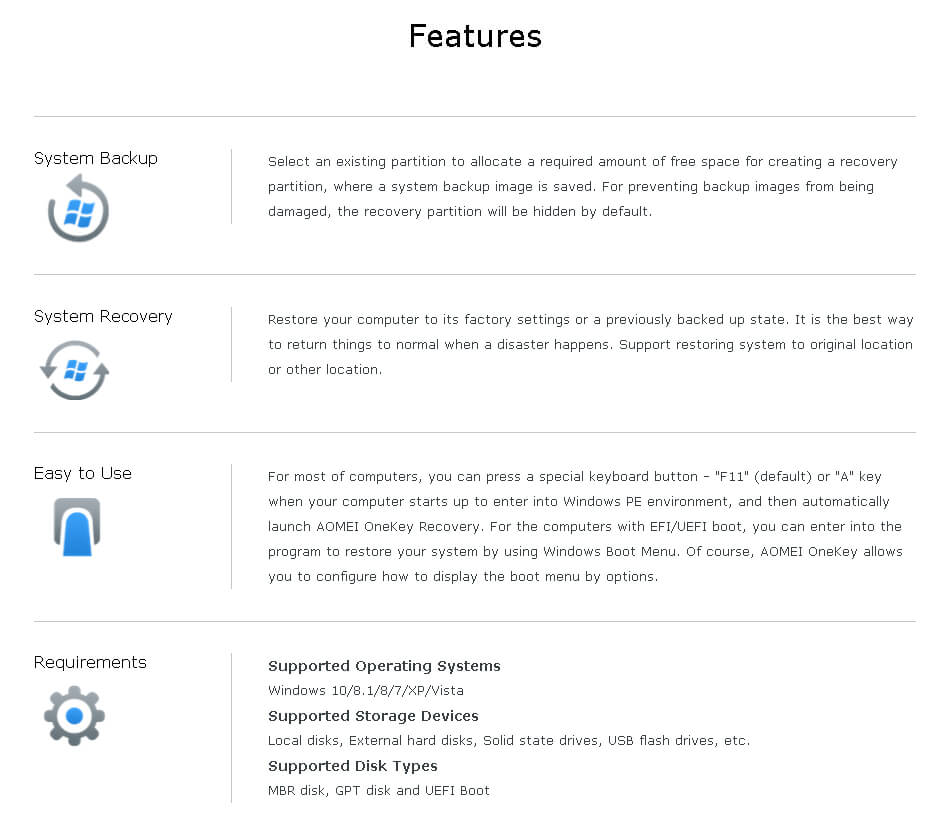Table of Contents
Have you ever faced a situation when you are not able to boot your computer because of system failure or some damage? The most common thing that concerns most of us is that whether we will be able to restore our data or not? Another situation can be that you suddenly got infected by a virus and losses your data then what would you do??These all things can happen with anyone at any time. Isn’t? So why not became safe by using AOMEI OneKey recovery. AOMEI will create a backup all your important data and keeps the image intact whether you are being infected by virus or your system gets damage.. You won’t have to waste your time to reinstall applications or software.. AOMEI OneKey recovery will backup all your data so that you can restore all your data with simple one click….
Why use AOMEI OneKey recovery?
- AOMEI OneKey recovery can be used for all type of machines.
- This software is absolutely free of cost.
- For UEFI boot based computer, you can use F11 key during system startup to enter into recovery mode.
- Allows you to allocate the desired space for backup or create separate recovery partition using recovery partition creator.

Feature of AOMEI OneKey recovery
- One-click system backup of all content including Windows OS, installed application and Softwares.
- Can securely backup individual files and folders such as photos, videos, emails, programs and games.
- Have ability to backup the entire hard disk which includes basic disk, dynamic disk, MBR disk, USB flash drive and other storage devices.
- Even if you want to restore particular file or folder and not the entire hard disk then it has options for that also.
- Synchronize files and folders automatically with schedule to any storage devices
Final verdict
AOMEI OneKey recovery is an excellent software to use for backup your files or folders or data.Every Computer or Laptop should have AOMEI OneKey recovery installed to keep there data safe during unexpected disaster(Virus attack) or damage..!!
[su_quote]Download Your Free Copy Now: AOMEI OneKey Recovery 1.2[/su_quote]