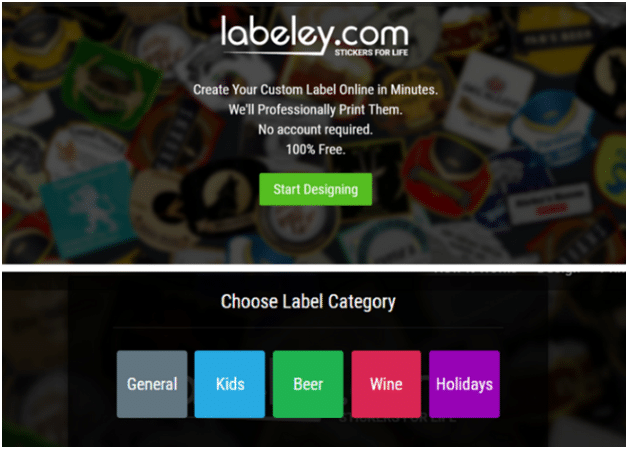Table of Contents
The world evolves and changes the way we live and do our businesses. We now live in the digital era, where people want things that are efficient, dynamic, effective, fast and interactive. We work, read the news, educate ourselves, shop, create, and even communicate with others using digital means of communication. Everything is easier and faster to do. We no longer need to use telegrams if we want to send urgent messages to someone in another country or even to go to the supermarket to pick up groceries. With the development of new technologies and the Internet, everything is within our reach at any time and anywhere.
At the same time, various computer software programs have emerged as well and eased the work in numerous industries. One those industries are the package design industry. Creating an eye-catching packaging design and sticker can be a real challenge, but these design computer application definitely increased the productivity, improved the quality of work, and reduced the time required to complete the design. However, those software solutions are usually expensive and require certain skills and knowledge. This makes them harder to obtain and harder to use. Therefore people who are not professional designers, but rather small business owners or creative crafters without design skills usually can’t use them.
However, there are other available options for creating stickers like a professional without any expenses or design skills. For those who have issues with complicated design tool and lack time to learn how to use them, there is a free online app that allows creating professional looking Custom Beer Labels and Sticker designs with ease. It’s called Labeley.
What is Labeley?
Labeley is a web-based software for creating any type of stickers. This is one of the main and, at the same time, the most appealing features the tool has to offer. Labeley has five different categories. Depending on the type of stickers you need, you can choose the particular category and create custom Beer Labels, wine, kids, party, holiday, personalized gift stickers or any other type of sticker you can think of. It is completely free and since it is an online app, everyone can access it from anywhere at any time. The only requirement is to have an Internet connection.
The new version of the well-known sticker generator was released back in May 2016. This is a much-improved and revamped version with a completely different interface, more categories for designing different types of stickers, renewed gallery of pre-designed sticker elements and more. But there is no need to worry about updates since Labeley is a web-based app and everyone can access the latest version of the app via the same URL.
Another important thing to note is that Labeley app allows creating, saving and downloading sticker designs totally anonymously. Everyone can use it without signing up and providing any personal information. However, it also allows registering a free user account where every user gets space in the library for storing sticker designs. Users can save their designs for further modifications and access them later even from another computer and continue their work. All of their saved designs can be found in the My Designs section, which is located at the end of the sidebar on the left.
Labeley’s Features
Before we get into the app’s performance capabilities and features, we need to get familiar with the look of its interface. A quick look at Labeley’s interface confirms the app’s simplicity to use. The interface is divided into two sections. The left section is smaller and here you’ll notice a sidebar where all sticker elements are located. The right side, or rather the central part of the interface, is bigger and serves as a working space for designing labels.
Labeley allows customization of five different sticker elements: shape, background, border, graphic, text and it offers an extra feature for creating fully personalized stickers by uploading any image from your hard drive. For instance, you can upload any family photo and create funky sticker by adding some text and graphics, or you can upload the logo of your beer brew and make different sticker versions for the holidays or other occasions. Moreover, every sticker element section offers a separate gallery of free pre-designed shapes, borders, background schemes, graphics and font options. So keep in mind that there are nearly endless possibilities for creating different sticker designs.
How to use Labeley?
Creating stickers with Labeley is very intuitive and simple. Once you access Labeley’s homepage (Labeley.com) there is no chance you’ll miss the big green button which says Start Designing. Click on it and a new window will pop up presenting all Labeley’s categories. You can choose from creating general, kids, wine, custom beer labels or holiday stickers. One click on any category will take you to the sticker generator’s interface.
As previously mentioned, the sidebar with the sticker elements is on the left, while the right side is totally white and is clearly showing a message and the first and only mandatory step in order to start your design — “To create your custom Beer Labels select one of the shapes”. Once you select the shape for your sticker, you can play with the rest of the sticker elements in no particular order. You can click on the Background section and change the color of the background or pick a scheme from the gallery, then pass to the Graphic section and select one or more graphics, and so on. Another thing to keep in mind is that you can move, resize and rotate any graphic, text or image you used in your design. Also, if you’re not satisfied with the choice of your text color for instance or how you positioned the graphic, you can always go back and make changes.
When you’re done creating, you can save the sticker by clicking on the Save Label button in the right upper corner. The sticker design will immediately be transferred (relocate) from the working canvas to the left side of the screen next to the sidebar where you can download it by simply right-clicking on it and choosing the Save as an option.
Here are quick steps Combined for you to create a custom beer label or any other label:
Well, if you are still confused then the below video will be helpful:
[su_youtube url=”https://www.youtube.com/watch?v=GwvzrOq_uJ0″]
Once you have your sticker on your computer, you can do whatever you want. You can print it out and apply it wherever you want or send it to your friends and family. Note that Labeley allows you to create an unlimited number of designs. So do not hesitate to use it for any situation in which you need stickers.
Do have a look at 8 Ways to Create Better Video Content for your Blog or a complete Guide to help you Create an Addictive Game.
Labeley is a free and smart solution for business owners and creative people who need stickers but are not tech savvy. The tool’s simplicity does not require any design skills and yet it allows you to create fully customized and personalized stickers for any occasion. Head over to Labeley and test your creativity.
Do share your experience with Labeley by commenting below!