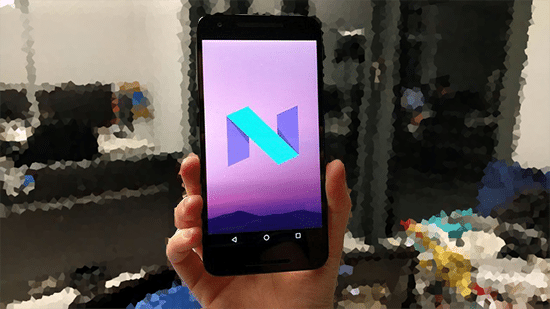This time around, Google released the developer’s preview of its next Android N operating system much ahead of the Google I/O event. A year back it used to be quite a headache for a regular user to get hold of a Developer’s preview, much less to get it running on the handset. However, this time around getting Android N preview and setting up on your Nexus device is as easy as eating a cake. This preview has been made available for latest android mobiles like Nexus 6P, Nexus 5X, Nexus 6, Nexus Player, Nexus 9, and Pixel C. This means users of these handsets can easily download and get a taste of the upcoming Android N operating system. However, before you take the plunge for Android N, we would like to warn you that this is a developer’s preview intended for testing and is not there yet to be a daily driver. Moreover, most apps including stock Google apps and features have not been..
However, before you take the plunge for Android N, we would like to warn you that this is a developer’s preview intended for testing and is not there yet to be a daily driver. Moreover, most apps including stock Google apps and features have not been optimized for Android N yet. Now that you have been made aware of the bugs in the preview and still would like to test ride, proceed to read the article. There are two ways of getting Android N operating system and both are quite easy.
Install Android N Developer Preview via factory image
This is the standard and trusted way of Google to get a developer’s preview out there for everyone to try and involves some tinkering with a computer. Google has hosted factory images of Android N for aforementioned devices on its website, which can be downloaded from here. Before proceeding to download the factory image for your handset, download the complete Android Studio Preview from this
Before proceeding to download the factory image for your handset, download the complete Android Studio Preview from this link. This will allow you to access the system files of your device through microUSB cable and flash the factory image. Here are steps to manually download the factory image of Android N Developer’s preview for your device and install it.
Here are steps to manually download the factory image of Android N Developer’s preview for your device and install it.
- Download the right factory image from the link provided above
- Extract the image from the zip file and save it on your desktop
- On your device, go to Settings > Developer options and turn on USB Debugging
- Connect the device to your computer using the data cable
- Go to your desktop, press shift on your keyboard and right click on your mouse
- Select Open Command Window here
- In the command window type “adb reboot bootloader” without quotes and hit enter
- This will reboot your device in fastboot mode with access to device’s bootloader
- Navigate to the Factory Image folder that you unzipped on the desktop
- Execute “flash-all.bat”
That’s it! The process will now flash new bootloader, baseband firmware and Android N preview on your smartphone. Please bear in mind that this is a lengthy process and the handset will reboot several times in the process so charge your device completely before following these steps. Also, it is very crucial to have Android Studio SDK installed on your computer as it gives access to fastboot and adb without which there is a good chance your device might end up as a brick.
Sign up for Android Beta Program and Receive Android N Preview OTA
This year Google has taken a leaf out of Apple’s book and initiated the Google Beta Program for all those who would like to get the Android N Preview without any hassles. If you own any of the aforementioned devices, you can simply visit a link, enroll your device and the update will be sent to your device. In this process, the user gets the preview releases of Android N as soon as they are updated and at the end of the program, public release of Android N will also be sent to their handset.
Also, if by chance you feel you cannot cope up with the bugs present, you can simply opt put of the beta program and the last stable release will be sent through OTA on your device, which is Android 6.0.1 Marshmallow update. However, if you opt out of the beta program all data on the device will be wiped, hence, a backup is recommended. Having understood this let us proceed with steps to enroll in beta program.
- On your computer or mobile browser, visit this link
- Sign in with your Google account, which is associated with the device
- Look for Eligible devices header on the next page
- Select Enroll Device against the device that you wish to enroll
- On the next page tick Agree to the terms and conditions
- Click on Join Beta button
- Within 24 hours a system update will be sent to your device through OTA
- In case you do not receive any notification, you can always check system update by navigating to Settings > About > System updates.
These are the steps to get your hands on the latest Android N Developer’s preview and enjoy features like system wide dark UI and new settings menu. However, according to several reports most apps are crashing on this update and UI also gets quite laggy after a while. Therefore, it is suggested not to use this on your primary handset.
If you faces any trouble while installing the preview please let me know via commenting below. Also don’t forget to tell your friends about latest android via sharing this article with them!