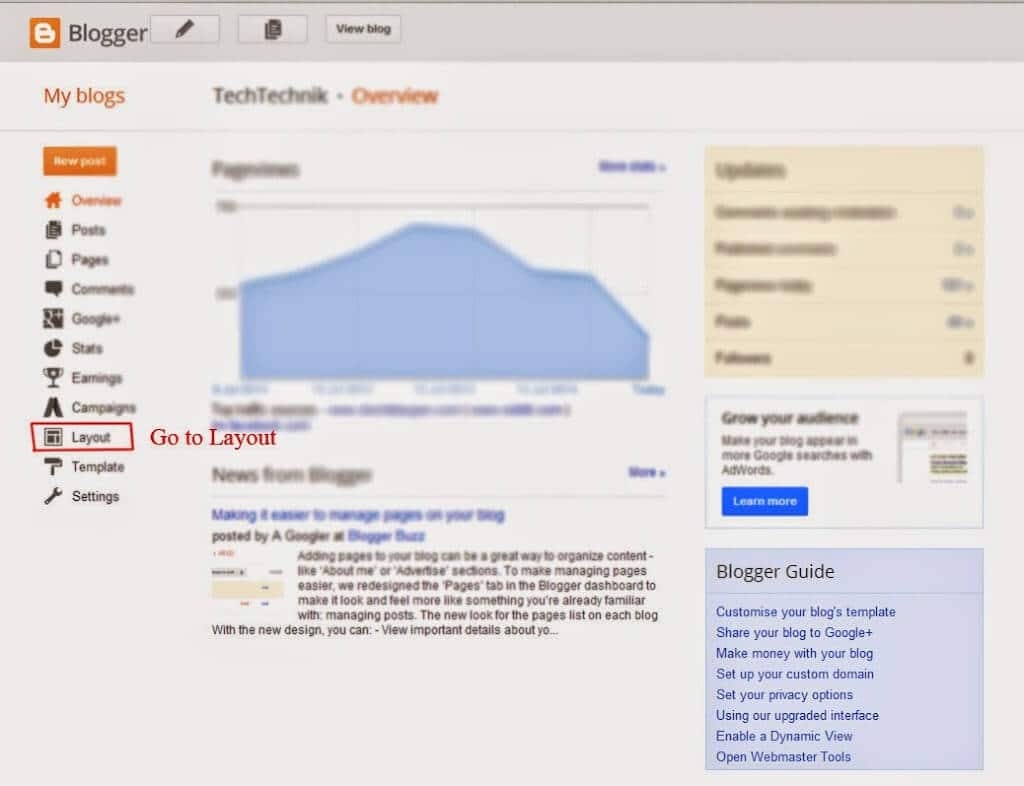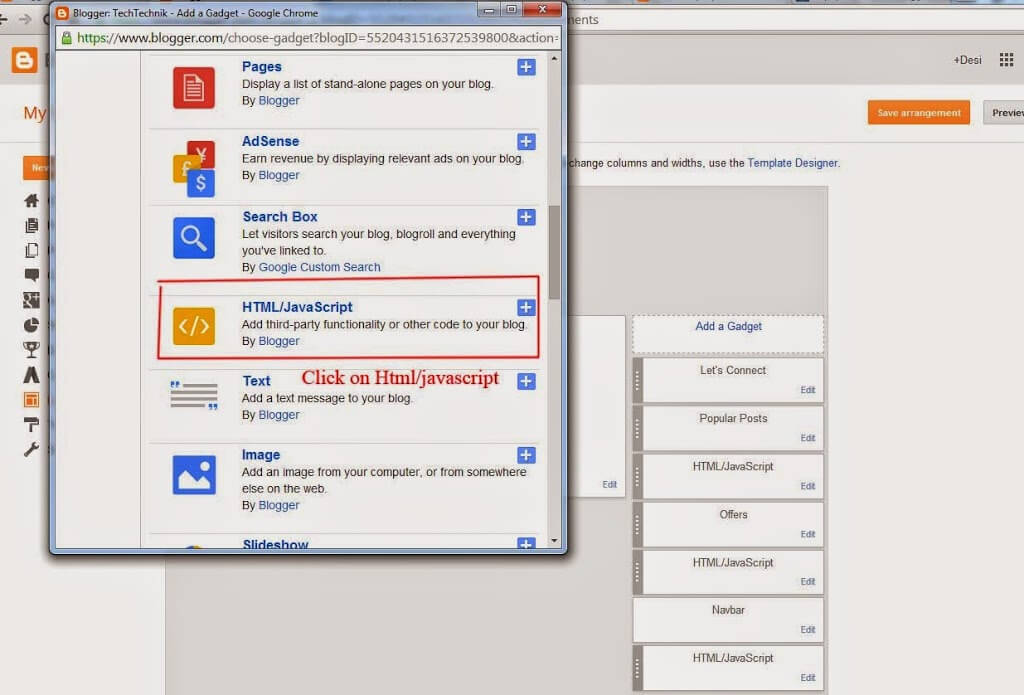You all must have noticed in some sites that a pop up window opens as soon as you visit that site.
There are already many code available on internet that have already provided the code on how to create Popup window on Blogger so what is the point of repeating the same code…???

So, we have came up with a code that do create a pop up window but pop up window will open Automatically on your Blog launch i.e without clicking !
1. Sign in your blogger dashboard.
2. Go to layout available in the left sidebar of your blogger.
4. Scroll down and select HTML/JavaScript gadget.
5. Now paste the given below code in the text area provided and click on Save ,Then finally click on Save arrangement..!
CODE
<script type=”text/javascript”>
document.body.onclick= function(){
window.open(‘https://blogtimenow.com‘, ‘poppage’, ‘toolbars=0, scrollbars=1, location=0, statusbars=0, menubars=0, resizable=1, width=950, height=650, left = 300, top = 50′);
}</script>
Enjoy..!!!