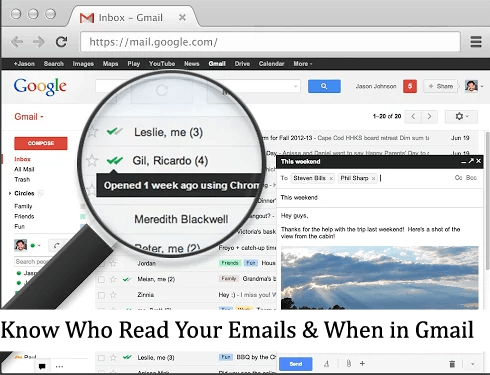In this world of instant messaging some apps like Whatsapp messenger has made us used to seeing double check tick indicating when the message has been read. Same goes with Emails but unfortunately there is no such feature in our favorite email client Gmail or any other email provider that indicates when was our email read or opened.
But wait Just like WhatsApp you can know when was your email read in Gmail by getting Email read receipts. You can track emails to see when email was read.
This can be done by installing a simple Google Chrome Extension. This Extension will came handy when you have to send important message or information via email , you will know whether the information is received and read by person or not.
Tracking An Email Read Status in Gmail
In order to track email read status you have to install a Chrome extension called MailTrack.
Mailtrack is an easy to use and a simple chrome extension that provides double-checks so that its user know when their emails were opened and read. Next to each sent-email you will see a tick .
The meaning of ticks are same as in whatsapp or telegram.
- One tick means that message was sent successfully.
- Second tick confirms that person has read the mail.
Apart from providing information on when was your email read it also provides information on how many times the email was opened and using which browser.
If you want to install the extension just follow the steps given below:
- On the right side of the Google Chrome you will see three horizontal lines . Click on these line and goto settings.
- Now select Extensions from left menu and scroll to bottom, click on Get more extensions.
- On next page type MailTrack and press Enter
- A pop up will open and just press on Add to Chrome followed by add extension.
- A new tab will open asking you to sign in with Gmail id for which you want to track emails.
- Next you have to choose a plan .There are two plans- Free and Paid. Obviously paid plan have more features than basic free plan. Select Free Basic plan.
Wohhoo you can now track sent mails and know when was your email read.
If you are worried about your privacy as this extension is reading your data in your mail than don’t worry as according to CEO of MailTracker: the safety and privacy is number one concern since the starting, they don’t access the body of the mail but only sender’s and receipt emails, subject and links(so they can identify link clicks).
At present, Mailtracker only works for Gmail and only on Google Chrome extension but they are working to make it workable on Outlook, Yahoo or any other client.
So what are you waiting for just install this perfect extension and lemme know your experience by commenting below ..Also do share this article with your family and friends and make their lives simple as well!