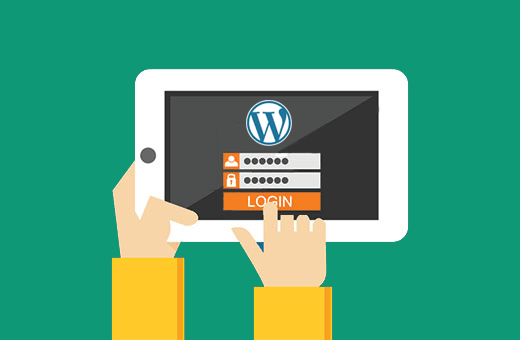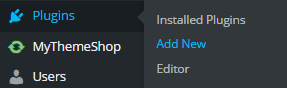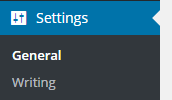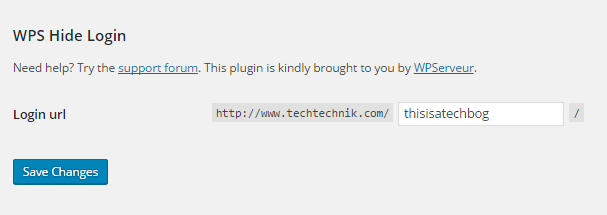Table of Contents
WordPress by default has Login URL same for all its users which is https://www.test.com/wp-admin. If your Blog also has same login URL then this post is exclusively for you as in this tutorial I will be telling you how you can Change WordPress Admin Login URL. You must be thinking why it is necessary to Change WordPress Admin Login URL? Well the primary reason to Change admin Login URL:
- WordPress being so popular and used by tons of people has several vulnerabilities and flaws. Each and everyday a new plugin is added which can cause the threat to your website.
- If thinking from a hackers point of view they will know that you are using WordPress and they will try to apply a certain hacking method to take down your website. They can use hit and trial to get access to your website files, like /wp-content/plugins/
- Since they know your Website login URL they will now try to get access to your Username and Password by brute force method.
- Even if you have a strong password they are constantly pinging your website by random combination of password and username, hence wasting your server’s resources!
Keeping all the above things in mind it aways a good idea to Change WordPress Admin Login URL. Instead of using plugins like itheme security or WordFence that slow down your website and dashboard, I will be telling you a relatively light and easy to use Plugin to change your WordPress Login URL.
The name of the plugin is WPS Hide Login by Remy Perona. WPS Hide Login is a really cool plugin that lets you change your WordPress login URL without modifying .htaccess file.
How to Change WordPress Admin Login URL
Step 1
Login to your WordPress dashboard and goto Pugins>>Add New.
Step 2
In the Search field type WPS Hide Login and hit each. Now install the plugin and finally “Activate it“.
Step 3
Under Setting click General.
Step 4
Now scroll to the bottom of the page and you will see WPS Hide Login Box being created. Input something innovative and creative that you can remember and nobody can guess in the “Login URL“. Then press “Save Change”
The next time you will login to your WordPress dashboard you will need to enter the new Login URL in your browser.
You may also like to know how you can
- Easily Fix Broken Links in WordPress with Broken Link Checker
- How to Submit Sitemap to Yandex Webmaster Tools
- How to Cloak Affiliate Links in WordPress (Complete Guide)
It’s being almost a year since I am using this Plugin and never had any issue with it. However, if you face any issue or malfunctioning you can delete the plugin from your server side and easily access your WordPress with the default login URL.
If this plugin was helpful then please let me know below and also don’t forget to help your friends how they can strengthen their Website security by Changing wp-admin URL.