Table of Contents
Windows is full of tweaks and tricks all you have to do is simply know it,so here also is a small trick which will give your Pc completely a new feel..and of course we all want to have a PC that is superior than our friends not only in hardware specifications but also in looks…So here we have come up with a trick with which you can spice up your windows looks..!!
This trick will Change your Folder color from default light Yellow to your desired color ..This trick can be used to impress your friends or categorize your folder in different category.SO learn how to colorize folders in Windows.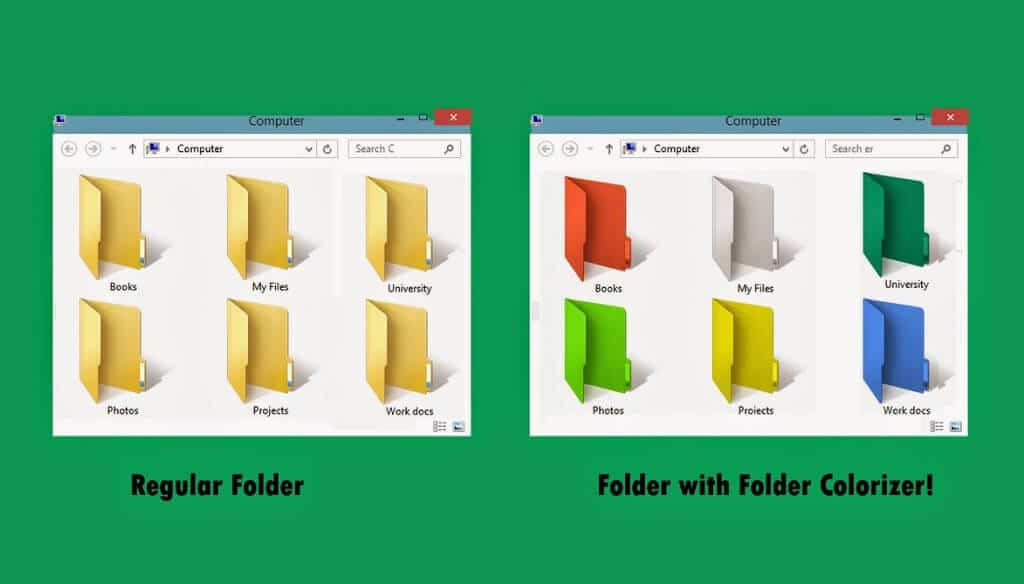
Step 1:
Download Folder Colorizer from the link provided: Folder Colorizer :It is a tool that is used to assign colors to folders in Windows
Step 2:
After Install it, navigate to any random folder that you wish to change Color.Now, you have to right Click on that folder and you will see Folder colorizer tab has been Integrated in the Context Menu.
Step 3:
Bring your Mouse on Colorize and Choose your Favorite color!
Step 4:
After Choosing your favorite Color you will see that color has been assigned to the selected folder. repeat same steps for other Folders too.









