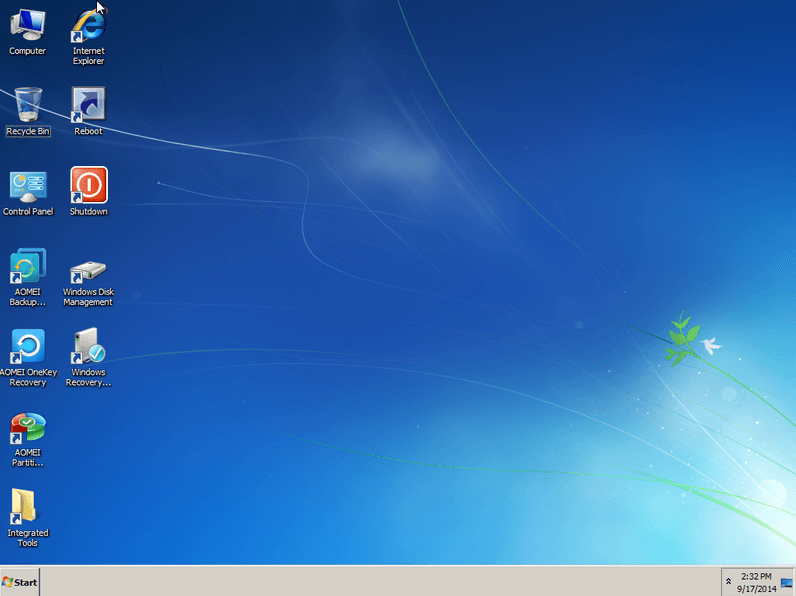Full name of WinPE is Windows Preinstallation Environment. Microsoft developed this for preparing a computer for Windows installation, to copy disk images from a network file server, and to initiate Windows Setup.
It can be said as a micro or mini Win32 operating system but has many limited services. So people try to look for other WinPE software. AOMEI PE Builder is an excellent alternative. To create a Windows PE-based media, AOMEI PE Builder does not have to pre-install Windows AIK or WAIK. This improvement saves you lots of time and makes it easy to use!
AOMEI PE Builder created an environment is familiar to Windows interface. Windows explorer, start menu, taskbar and other Windows-style programs are in it. Setup for Windows OS, Windows Deployment Services (Windows DS), the Systems Management Server (SMS) Operating System (OS) Deployment Feature Pack and the Windows Recovery Environment (Windows RE) are no problem with it.
Not only AOMEI software but also other practical software have been built in it, you can have a look at them from the following screenshot. If you think these utilities still can not meet your needs, you can add files and even drivers by yourself.
Compare to original Windows PE, The volume of AOMEI PE Builder is smaller but functions are more and stronger. AOMEI PE Builder supports creating three bootable medias: CD/DVD, USB flash drive, and ISO files. More choice, more flexible.
What’s more, AOMEI PE Builder is a freeware for both private and business use. Bootable disc created by AOMEI PE Builder can be system repair disc, the bootable CD can be rescued CD or undelete boot CD. If you forget Windows login password, you can reset password by Windows PE boot disk made by AOMEI PE Builder.
Key Features of AOMEI PE builder:
- The interface of AOMEI PE builder is very user friendly. This makes it easy and effortless for you to manage files and documents.
- If you want to create a Windows PE media you have to first pre-install Windows AIK or WAIK.But with AOMEI PE builder you don’t have to install AIK/WAIK ,saving your time and energy..!!
- You can add files as it supports more portable tools like into Windows bootable media.
- In most of the cases, AOMEI PE builder can connect to your network which will help you fight viruses or maintain a system with convenience.
- It comes with integrated Disk partition Manager and also with Backup and restore software
Final Verdict
We suggest you create a bootable media based on WinPE for prevention because we don’t know when the computer will be failed to boot into Windows. If your system was infected by a virus, an anti-virus in the Windows PE system created by AOMEI PE Builder off-line is a good solution.