Table of Contents
In this tutorial, I will tell you how to download Callbreak for PC. Callbreak is a really addictive card strategy game that is really famous in Bangladesh, India and Pakistan.
Callbreak is known by different names in different countries, for example, it is known by the name Tash Game and Spades Game in North American countries. However, the rules of the game remain the same despite different names.
Callbreak is a multiplayer game in which 52 card deck is used. The game allows up to 4 players to play on each table. Each player is dealt 13 cards. The goal of this game is to win more rounds than your opponent at the table. The game starts by any player throwing any suit card on the table and the next player can either play the highest number or lower number card of the same suit or play a trump card which beats any suit in order to win the round.
The gameplay of the game is not easy as it looks and requires a lot of strategy and tricks. If you know how to count cards then it will be easy for you to master this game. The strategy of the game will change from situation to situation.
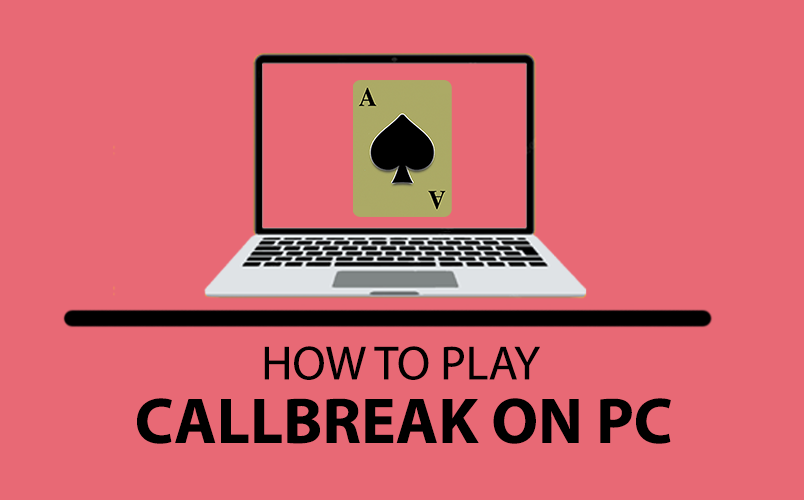
Features of Callbreak
- The game has beautiful animations and graphics
- The game allows you to select the number of rounds you want to play
- The game can be played offline with bots
- Allows you to set up the trump card like clubs diamond hearts or spades
- Gives the option to select the card deck style and table
- The gameplay is fast-paced
- The UI and design of the game are really simple and easy to understand
Just like I told you before that if you really want to perfect this give it to understand how the counting of cards works. Playing the right card in the right situation is the key to winning the game. Once all the rounds are completed final counting of cards won is done. The player with the highest number of hands won ultimately wins the game.
If you want to run android apps on your PC without any software then you can read this tutorial: How to Install Android Apps on PC without any Software? Alternatively, you can run android apps like Callbreak via android emulators like BlueStack, Nox Player and LDPlayer.
Method- 1: Download and Install Callbreak using Bluestacks
As I told you before the Callbreak app is not available for PC but you can still download Callbreak for PC using a Bluetsack emulator. Bluestack is an android emulator that lets you run android apps on a computer. Just follow the below steps to properly download and install Callbreak on your PC:
Step 1: First you have to download Bluestack on your PC. You can visit the official website of Bluestack and download it from there or download it from the link below.
Step 2: Now once the download is complete just double-click on the downloaded file to Install Bluestack on your PC and run it.
Step 3: Once installed. Double Click on the Bluestack icon created on your desktop to launch the Bluestack emulator.
Step 4: Once the Bluestack emulator is launched open Google Playstore. Log in to Google PlayStore. You can use a Gmail account to do so but if you don’t have a Gmail account then you need to create one.
Step 5: Once login into PlayStore, now search for Callbreak on google PlayStore, it should come up. Click on install. It will take a few seconds to install MCallbreak on your PC.
Step 6: Once installation is completed, you can start using Callbreak on your PC by clicking on the Callbreak icon created on the Bluestack emulator homepage.
Method- 2: Download and Install Callbreak using LDPlayer
If you don’t want to install the Bluestack android emulator but still want to enjoy and download Callbreak for PC then here is another emulator you can download. LDPayer is another android emulator that you can use. Just follow the below steps to install the Callbreak:
Step 1: First you have to download LDPayer on your PC. You can visit the official website of LDPayer and download it from there or download it from the link below.
Step 2: Now once the download is complete just double-click on the downloaded file to Install LDPayer on your PC and run it.
Step 3: Once installed. Double Click on the LDPayer icon created on your desktop to launch the LDPayer emulator.
Step 4: Once the LDPayer emulator is launched open Google Playstore. Log in to Google Playstore. You can use a Gmail account to do so but if you don’t have a Gmail account then you need to create one.
Step 5: Once login into PlayStore, now search for Callbreak, on PlayStore it should come up. Click on install. It will take a few seconds to install Callbreak on your PC.
Step 6: Once installation is completed, you can start using Callbreak on your PC by clicking on the Callbreak icon created on the LDPayer emulator homepage.
Method- 3: Download and Install Callbreak using Nox App Player
There is another emulator which you can use to run Callbreak on Windows. Nox App Player will help you to do so.
Step 1: First you have to download Nox player on your PC. You can visit the official website of Nox player and download it from there or download it from the link below.
Step 2: Now once the download is complete just double-click on the downloaded file to Install Nox player on your PC and run it.
Step 3: Once installed. Double Click on the Nox player icon created on your desktop to launch the Nox player emulator.
Step 4: Once the Bluestack Nox player is launched open Google Playstore. Log in to Google Playstore. You can use a Gmail account to do so but if you don’t have a Gmail account then you need to create one.
Step 5: Once login into PlayStore, now search for Callbreak, on PlayStore it should come up. Click on install. It will take a few seconds to install Callbreak on your PC.
Step 6: Once installation is completed, you can start using Callbreak on your PC by clicking on the Callbreak icon created on the Nox player emulator homepage.
Method- 4: Download and Install Callbreak from Microsoft Store
If you have windows 11 or windows 10 then you can download Callbreak from the Microsoft store as well. Just look for the ‘Callbreak’ on the Microsoft store and you can download Callbreak for PC. Or alternatively, you can visit the link below which will lead you to the Microsoft store.
Callbreak App not available on Google PlayStore?
You must have noticed that in all the above-mentioned methods we are downloading Callbreak from PlayStore. However, sometimes it can happen that due to geolocation restrictions Callbreak might be not available in your region. So, what to do in that kind of situation? Well here is another trick for you to run and install Callbreak on PC without geo-restriction or Google PlayStore.
Pre-requisite
Before moving forward you need to download the Callbreak APK file from a credible and trustworthy third-party website to run it on your PC if it is unavailable on Google PlayStore. Some of the recommended websites to download Callbreak APK files are APKPure, APKMirror.
Procedure
Follow the steps to run the downloaded Callbreak APK file on PC, we are using BlueStack 5 for this tutorial:
Step 1: Download and install Bluestack or Nox Player or LDPlayer, steps and links are mentioned in Method 1, Method 2 and Method 3.
Step 2: Launch Bluestack on your computer. Now head over to the “Install APK” button which is on the right sidebar as shown in the image below.

Step 3: A window explorer pop-up will come up. Navigate to the downloaded Callbreak APK file location. Now select the Callbreak APK and click on open. The app installation will begin and once the installation is complete, the app will appear on the BlueStacks home screen.
OR
Step 3: You can simply navigate to the Callbreak APK file location and simply drag the downloaded Callbreak APK to BlueStack. The installation will begin and once completed, the app will appear on the BlueStacks home screen.
Callbreak Alternatives
Teen Patti
This is another really addictive card game famous in India. The gameplay is fast-paced and simple. The game is really famous in India and Pakistan.
Hearts
It is another fun to play card game. The game is interactive with good card animations.
Poker Extra
Become a poker star with this game. Start as a rookie and become a high roller to bet thousands of chips and gifts.
Solitaire Card
It is another classic card game with crispy animations. It is also called Kondikle or patience in some places.
Frequently Asked Questions
How many players can play Callbreak?
Callbreak is a four-player card game competing with each other to get more points by winning more rounds.
How do I download Callbreak?
Callbreak is available for Windows, Android and Apple. It can be downloaded from respective stores.
How do you play Callbreak Online?
Callbreak can be played online from multiple online game websites. Just search for Callbreak on the website.
How do you win Callbreak?
After the cards are dealt, every player must select a call bid (number of tricks that he is going to score). To win any points, a player must win at least score the number of tricks he has committed to at the start of the round, otherwise, he will be penalized.
If you have any other method to share with us on how to download Callbreak for PC, please do let us know by commenting below.









