In this tutorial, I will tell you how to download CapCut for PC. Capcut is one of the best video editing app available for both android and iOS.
Capcut is no doubt the best video editing app available on the Google PlayStore and the iOS store. Capcut allows you to edit your favorite video and make it more attractive. If you’ve been looking for video editing apps on your phone then CapCut is no doubt the ultimate solution. It is a complete bundle allowing you to edit videos without any complications. The best thing about this app is that you can use this app not only on your phone but on your desktop as well. CapCut allows you to make cinematic videos with just a few clicks.
The interface of CapCut is really easy to understand. With some clicks, you can edit the videos the way you want. Now gone are the days when you have to take the help of a professional video editor to get your video edited. Capcut allows you to do everything you want to do with the videos.
With Capcut it’s so easy to edit videos. The app offers various video editing tools and has a really clean user interface. Capcut allows you to combine multiple videos together or change the formats of the videos and also reverse the clip or you can speed up the clip as well. All these features can be implemented with a single click. Furthermore, the app also offers a ramp curve which allows a smooth transition to your videos. The app also offers an overlay feature that allows you to put the additional clip over the main primary clip. The clips can be scaled the way you want.
You must have noticed the above feature in most of the trending posts of people who keep on posting videos all day but have you thought about the editing app or software they are using as the videos are so well edited? They can become video editors overnight. How they are able to edit the videos in a blink of an eye and add stunning visual effects too? Now you know the secret, CapCut do it for you.
CapCut also offers hundred of special effects to choose from. So if you don’t want to manually edit the video you can always choose the effect you want and let that effect do the magic on your video.
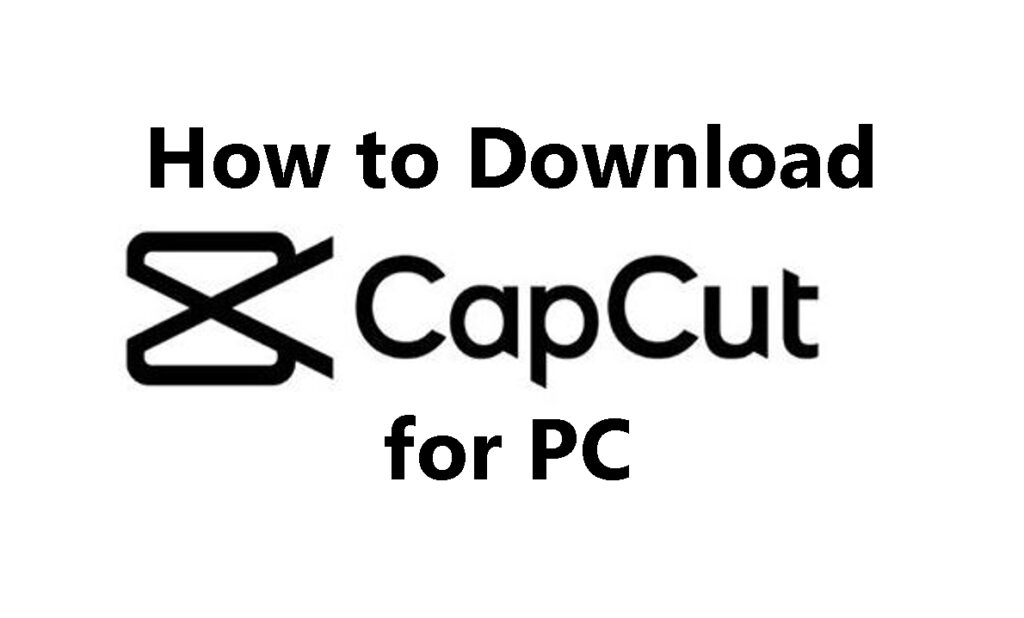
Features of CapCut
- Trim or shorten, split or merge any video that you want.
- Allows you to speed up or slow any video using speed curves.
- Zoom in or out, reverse the video.
- Highlight any part of the video.
- Smooth transition option to add awesome effects.
- Picture in Picture allows you to add video in video.
- Adding text or captions to the video and also has a feature of the auto caption to add subtitles to any video.
- You can remove the background of the video and also be creative and add stickers and emojis.
- Hundreds of filters to choose from.
- Allows you to add audio for your choice and also has a music library to choose from.
Another interesting feature of CapCut is that you can change the audio of the videos as well. Capcut allows access to its exclusive music library that is exclusive of copyrighted songs however if you’re not satisfied with the music library offered by CapCut you can import your own song from your device and add it to your video as well. CapCut also allows you to search for the various sound effects that you want to put on your video by providing a search bar as well. You can adjust the volume speed and the quality of audio as well and additionally add up some extra beats.
Capcut allows you to add text in the video as well and you can add any text that you want and create amazing videos. CapCut offers different design templates for text to add to your videos or you can create your own template as well. You can adjust the font size, change font style, try multiple bubbles and many more. The process of adding text is really simple and easy.
There are some other features that CapCut offers like putting up stickers on the videos so if you don’t want to reveal your face on a video you can just put a sticker on your face. CapCut allows you to import JPEG and PNG format stickers on the videos.
If you want to run android apps on your PC without any software then you can read this tutorial: How to Install Android Apps on PC without any Software? Alternatively, you can run android apps like CapCut via android emulators like BlueStack, Nox Player and LDPlayer.
Method- 1: Download and Install CapCut using Bluestacks
As I told you before the CapCut app is not available for PC but you can still download CapCut for PC using a Bluetsack emulator. Bluestack is an android emulator that lets you run android apps on a computer. Just follow the below steps to properly download and install CapCut on your PC:
Step 1: First you have to download Bluestack on your PC. You can visit the official website of Bluestack and download it from there or download it from the link below.
Step 2: Now once the download is complete just double-click on the downloaded file to Install Bluestack on your PC and run it.
Step 3: Once installed. Double Click on the Bluestack icon created on your desktop to launch the Bluestack emulator.
Step 4: Once the Bluestack emulator is launched open Google Playstore. Log in to Google PlayStore. You can use a Gmail account to do so but if you don’t have a Gmail account then you need to create one.
Step 5: Once login into PlayStore, now search for CapCut on google PlayStore, it should come up. Click on install. It will take a few seconds to install CapCut on your PC.
Step 6: Once installation is completed, you can start using CapCut on your PC by clicking on the CapCut icon created on the Bluestack emulator homepage.
Method- 2: Download and Install CapCut using LDPlayer
If you don’t want to install the Bluestack android emulator but still want to enjoy and download CapCut for PC then here is another emulator you can download. LDPayer is another android emulator that you can use. Just follow the below steps to install the CapCut:
Step 1: First you have to download LDPayer on your PC. You can visit the official website of LDPayer and download it from there or download it from the link below.
Step 2: Now once the download is complete just double-click on the downloaded file to Install LDPayer on your PC and run it.
Step 3: Once installed. Double Click on the LDPayer icon created on your desktop to launch the LDPayer emulator.
Step 4: Once the LDPayer emulator is launched open Google Playstore. Log in to Google Playstore. You can use a Gmail account to do so but if you don’t have a Gmail account then you need to create one.
Step 5: Once login into PlayStore, now search for CapCut, on PlayStore it should come up. Click on install. It will take a few seconds to install CapCut on your PC.
Step 6: Once installation is completed, you can start using CapCut on your PC by clicking on the CapCut icon created on the LDPayer emulator homepage.
Method- 3: Download and Install CapCut using Nox App Player
There is another emulator which you can use to run CapCut on Windows. Nox App Player will help you to do so.
Step 1: First you have to download Nox player on your PC. You can visit the official website of Nox player and download it from there or download it from the link below.
Step 2: Now once the download is complete just double-click on the downloaded file to Install Nox player on your PC and run it.
Step 3: Once installed. Double Click on the Nox player icon created on your desktop to launch the Nox player emulator.
Step 4: Once the Bluestack Nox player is launched open Google Playstore. Log in to Google Playstore. You can use a Gmail account to do so but if you don’t have a Gmail account then you need to create one.
Step 5: Once login into PlayStore, now search for CapCut, on PlayStore it should come up. Click on install. It will take a few seconds to install CapCut on your PC.
Step 6: Once installation is completed, you can start using CapCut on your PC by clicking on the CapCut icon created on the Nox player emulator homepage.
CapCut App not available on Google PlayStore?
You must have noticed that in all the above-mentioned methods we are downloading CapCut from PlayStore. However, sometimes it can happen that due to geolocation restrictions CapCut might be not available in your region. So, what to do in that kind of situation? Well here is another trick for you to run and install CapCut on PC without geo-restriction or Google PlayStore.
Pre-requisite
Before moving forward you need to download the CapCut APK file from a credible and trustworthy third-party website to run it on your PC if it is unavailable on Google PlayStore. Some of the recommended websites to download CapCut APK files are APKPure, APKMirror.
Procedure
Follow the steps to run the downloaded CapCut APK file on PC, we are using BlueStack 5 for this tutorial:
Step 1: Download and install Bluestack or Nox Player or LDPlayer, steps and links are mentioned in Method 1, Method 2 and Method 3.
Step 2: Launch Bluestack on your computer. Now head over to the “Install APK” button which is on the right sidebar as shown in the image below.

Step 3: A window explorer pop-up will come up. Navigate to the downloaded CapCut APK file location. Now select the CapCut APK and click on open. The app installation will begin and once the installation is complete, the app will appear on the BlueStacks home screen.
OR
Step 3: You can simply navigate to the CapCut APK file location and simply drag the downloaded CapCut APK to BlueStack. The installation will begin and once completed, the app will appear on the BlueStacks home screen.
Method 4: CapCut on Microsoft Store
CapCut developer has launched the app for Microsoft Windows as well. You can just goto the Microsoft store and search for CapCut add.
CapCut Alternatives
Quick
It is a very similar app. Just like CapCut it also offers special effects, transitions and a range of fonts and filters. It also has its own music library just like Capcut.
Adobe Premiere Rush
Another great app to edit videos. The interface of adobe premiere rush is clean and easy to use. The app offers soundtracks and fonts support as well.
WeVideo
It allows your creativity to go around as the app offers some cool video editing features. You can either use the free plan or go for the paid plan to avail full features.
Clips
This is another great pre-loaded app. By this, I mean that the app already has features and tracks that you can use over your videos to make them more appealing and interesting.
Frequently Asked Questions
Do you have to pay anything in CapCut?
CapCut is a freemium app. Although free features available are the only ones needed for most of the editing.
What you can do with CapCut?
CapCut is a video editing app so it does pretty much all the editing required for videos. Some of its notable features are keyframe animation, smooth slow-motion, chroma key, and stabilization, speed changes, filters, stickers, effects, background music, and even split and reverse, and many more.
Is CapCut good for editing videos?
Capcut has made it the best 10 apps available for video editing in 2022. So no doubt it has some unique features to offer.









