In this tutorial, I will tell you how to download Snapchat for PC. Snapchat is yet another social media app that was initially used for private messaging and person-to-person photo sharing.
Snapchat now with constant upgrades has made changes to cope with its competitors Facebook and Instagram, these changes include sending videos, instant text messaging, live video chat messaging, and creating Bitmoji avatars as well. So basically Snapchat is now another social media platform allowing its users to share multimedia photos and videos instead of normal words.
Snapchat is also widely used to communicate just like we do on other social media apps you can get yourself connected with your friends family and loved ones and share your pictures or discuss your day-to-day life and reach out to the world as well.
Just like other social media, Snapchat comes with a number of features. You can have an AR-based lens to snap and even share your live location on a world map with your friends and family. Snapchat changed how communication was online before, now, you can simply share a photo of yourself set an additional number of filters on your photo, and share them with your friends and loved ones and your friends can reply to the photo and video.
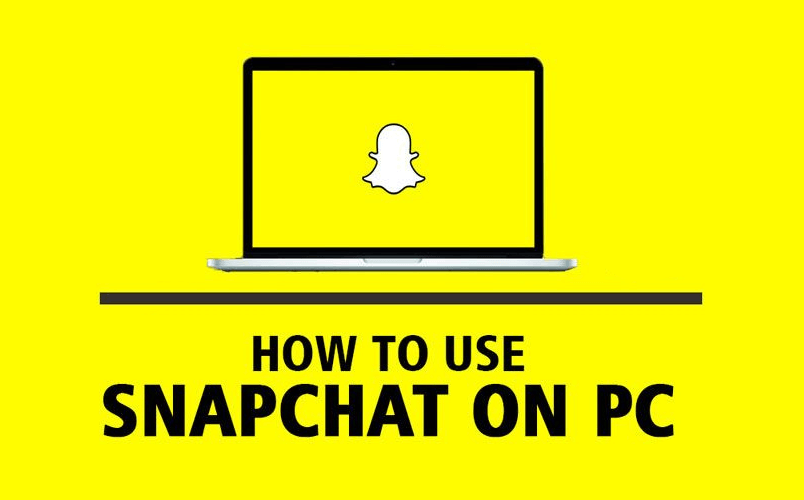
Features of Snapchat
- The Snap feature allows you to click and share snaps with your friends.
- Put up a snap in a story format that will vanish after 24 hours.
- Try out different lenses to have fun with friends and family.
- Check out different filters to edit your photos.
- Allows you to do voice and video calls.
- Chat with your friends and family.
- Share your live location with your loved ones.
- Discover and chat with new people.
- Allows you to create a Bitmoji for yourself.
Snapchat is available with plus subscription as well that offers some pre-release features exclusive content and experimental features to its user.
By getting Snapchat plus subscription, you could get an exclusive badge and a story watch count and many more however it should be noted that Snapchat plus subscription does not remove ads. Additionally, you can control the duration of the snap, it allows you to customize the story expiration, you can also have custom notification sounds for instance for some friends you can choose to have a different sound and for others you can choose to have a different sound which is really convienent to avoid unnecessary phone check.
Another benefit of snapchat plus subscription is that you can also put a border around the camera with many colors, you can also allows you to pin a friend to the top of the chat window. Snapchat plus also allows you to check the location history of your friends for the past 24 hours, you can also have access to over 30 icons and also allows you to prioritize story reply. Please note that all these features come at a price however Snapchat is a free tool.
If you want to run android apps on your PC without any software then you can read this tutorial: How to Install Android Apps on PC without any Software? Alternatively, you can run android apps like Snapchat via android emulators like BlueStack, Nox Player and LDPlayer.
Method- 1: Download and Install Snapchat using Bluestacks
As I told you before the Snapchat app is not available for PC but you can still download Snapchat for PC using a Bluetsack emulator. Bluestack is an android emulator that lets you run android apps on a computer. Just follow the below steps to properly download and install Snapchat on your PC:
Step 1: First you have to download Bluestack on your PC. You can visit the official website of Bluestack and download it from there or download it from the link below.
Step 2: Now once the download is complete just double-click on the downloaded file to Install Bluestack on your PC and run it.
Step 3: Once installed. Double Click on the Bluestack icon created on your desktop to launch the Bluestack emulator.
Step 4: Once the Bluestack emulator is launched open Google Playstore. Log in to Google PlayStore. You can use a Gmail account to do so but if you don’t have a Gmail account then you need to create one.
Step 5: Once login into PlayStore, now search for Snapchat on google PlayStore, it should come up. Click on install. It will take a few seconds to install Snapchat on your PC.
Step 6: Once installation is completed, you can start using Snapchat on your PC by clicking on the Snapchat icon created on the Bluestack emulator homepage.
Method- 2: Download and Install Snapchat using LDPlayer
If you don’t want to install the Bluestack android emulator but still want to enjoy and download Snapchat for PC then here is another emulator you can download. LDPayer is another android emulator that you can use. Just follow the below steps to install the Snapchat:
Step 1: First you have to download LDPayer on your PC. You can visit the official website of LDPayer and download it from there or download it from the link below.
Step 2: Now once the download is complete just double-click on the downloaded file to Install LDPayer on your PC and run it.
Step 3: Once installed. Double Click on the LDPayer icon created on your desktop to launch the LDPayer emulator.
Step 4: Once the LDPayer emulator is launched open Google Playstore. Log in to Google Playstore. You can use a Gmail account to do so but if you don’t have a Gmail account then you need to create one.
Step 5: Once login into PlayStore, now search for Snapchat, on PlayStore it should come up. Click on install. It will take a few seconds to install Snapchat on your PC.
Step 6: Once installation is completed, you can start using Snapchat on your PC by clicking on the Snapchat icon created on the LDPayer emulator homepage.
Method- 3: Download and Install Snapchat using Nox App Player
There is another emulator which you can use to run Snapchat on Windows. Nox App Player will help you to do so.
Step 1: First you have to download Nox player on your PC. You can visit the official website of Nox player and download it from there or download it from the link below.
Step 2: Now once the download is complete just double-click on the downloaded file to Install Nox player on your PC and run it.
Step 3: Once installed. Double Click on the Nox player icon created on your desktop to launch the Nox player emulator.
Step 4: Once the Bluestack Nox player is launched open Google Playstore. Log in to Google Playstore. You can use a Gmail account to do so but if you don’t have a Gmail account then you need to create one.
Step 5: Once login into PlayStore, now search for Snapchat, on PlayStore it should come up. Click on install. It will take a few seconds to install Snapchat on your PC.
Step 6: Once installation is completed, you can start using Snapchat on your PC by clicking on the Snapchat icon created on the Nox player emulator homepage.
Snapchat App not available on Google PlayStore?
You must have noticed that in all the above-mentioned methods we are downloading Snapchat from PlayStore. However, sometimes it can happen that due to geolocation restrictions Snapchat might be not available in your region. So, what to do in that kind of situation? Well here is another trick for you to run and install Snapchat on PC without geo-restriction or Google PlayStore.
Pre-requisite
Before moving forward you need to download the Snapchat APK file from a credible and trustworthy third-party website to run it on your PC if it is unavailable on Google PlayStore. Some of the recommended websites to download Snapchat APK files are APKPure, APKMirror.
Procedure
Follow the steps to run the downloaded Snapchat APK file on PC, we are using BlueStack 5 for this tutorial:
Step 1: Download and install Bluestack or Nox Player or LDPlayer, steps and links are mentioned in Method 1, Method 2 and Method 3.
Step 2: Launch Bluestack on your computer. Now head over to the “Install APK” button which is on the right sidebar as shown in the image below.

Step 3: A window explorer pop-up will come up. Navigate to the downloaded Snapchat APK file location. Now select the Snapchat APK and click on open. The app installation will begin and once the installation is complete, the app will appear on the BlueStacks home screen.
OR
Step 3: You can simply navigate to the Snapchat APK file location and simply drag the downloaded Snapchat APK to BlueStack. The installation will begin and once completed, the app will appear on the BlueStacks home screen.
Snapchat Alternatives
It is a great social media app with ongoing great features. It is very similar to snapchat, Offers instant messaging options and snap options as well.
It is one of the widely used social media app. Very similar to other social media apps like snapchat or instagram
It is not a social media app but an insta messanging app. Great app to stay conneccted with your friends and family.
Freaquently Asked Questions
Can I get Snapchat on Windows 10?
Snapchat is not available on windows 10,however, you can install snapchat on windows via an emulato and third party tools.
Does Snapchat have a web version?
At present there is no official web version of snapchat. You can login to your snapchat account on your web browser and access to the mobile app messaging feature.
How can I use Snapchat on PC without an Emulator?
If you don’t want to use an emulator to run snapchat on your pc than you can simply download the app from third party tool and follow the steps shown in above article.
If you have any other method to share with us on how to download Snapchat for PC, please do let us know by commenting below.









