Table of Contents
In this tutorial, I will tell you how to download Talkatone for PC. We have been living in a world where communication is really vital and inevitable.
Whether you have to communicate with your friends, family or coworkers, you always look for the most efficient and convenient way to make phone calls and send messages. What if I tell you that to make phone calls and send messages you no longer require a cellular network and just an internet connection? Talkatone is an app that lets you do it. Talkatone is a complete communication app that not only lets you make phone calls or send messages but also share photos and audio messages as well.
Talkatone lets you make phone calls and send text messages without paying for any plan and not locally but internationally as well anywhere in the world. Using Talkatone is really simple you just have to install the app and need an email ID to make an account with Talkatone. After the verification and all things are done you will get your own virtual phone number from which you can make and receive calls anywhere in the world.
So this app will turn your Android devices or even tablets into a phone. You can make phone calls or send messages to any phone number without spending anything on the phone network cellular plan.
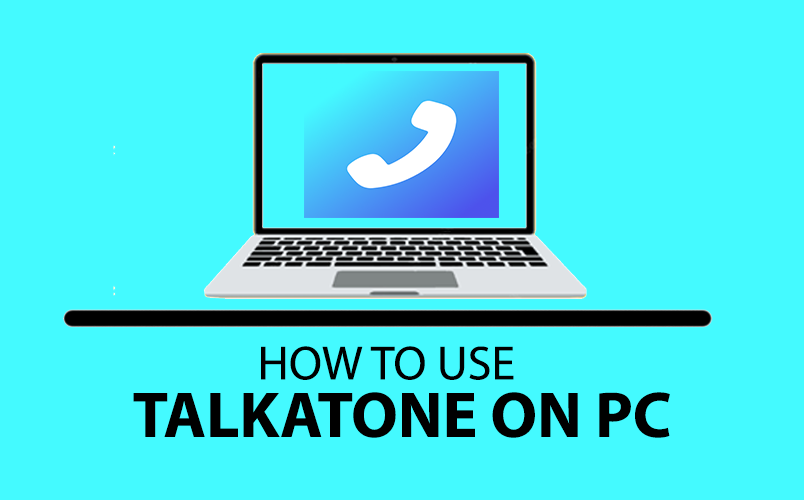
Features of Talkatone
- Allows you to make cheap international calls from anywhere.
- Free phone number that can receive and send messages or make phone calls.
- Allows you to change your phone number when needed.
- Can share photos and picture messages like MMS to friends and family.
- Lets you call over the Wifi without any cellular network.
Due to the popularity of Android and iOS devices number of apps are made only for these platforms and very few for Windows and PC. Even if Talkatone may not be available for PC or Windows but only on Google PlayStore or iOS app store, there are still some tricks and tips which can help you download Talkatone for PC. You can take the help of android emulators to install and download Talkatone for PC. This article will help you to navigate how you can download Talkatone for PC.
If you want to run android apps on your PC without any software then you can read this tutorial: How to Install Android Apps on PC without any Software? Alternatively, you can run android apps like Talkatone via android emulators like BlueStack, Nox Player and LDPlayer
Just follow the various methods and steps listed in this article to Download Talkatone for PC and Talkatone will run on your PC without any problem.
Method- 1: Download and Install Talkatone using Bluestacks
As I told you before the Talkatone app is not available for PC but you can still download Talkatone for PC using a Bluetsack emulator. Bluestack is an android emulator that lets you run android apps on a computer. Just follow the below steps to properly download and install Talkatone on your PC:
Step 1: First you have to download Bluestack on your PC. You can visit the official website of Bluestack and download it from there or download it from the link below.
Step 2: Now once the download is complete just double-click on the downloaded file to Install Bluestack on your PC and run it.
Step 3: Once installed. Double Click on the Bluestack icon created on your desktop to launch the Bluestack emulator.
Step 4: Once the Bluestack emulator is launched open Google Playstore. Log in to Google PlayStore. You can use a Gmail account to do so but if you don’t have a Gmail account then you need to create one.
Step 5: Once login into PlayStore, now search for Talkatone on google PlayStore, it should come up. Click on install. It will take a few seconds to install Talkatone on your PC.
Step 6: Once installation is completed, you can start using Talkatone on your PC by clicking on the Talkatone icon created on the Bluestack emulator homepage.
Method- 2: Download and Install Talkatone using LDPlayer
If you don’t want to install the Bluestack android emulator but still want to enjoy and download Talkatone for PC then here is another emulator you can download. LDPayer is another android emulator that you can use. Just follow the below steps to install the Talkatone:
Step 1: First you have to download LDPayer on your PC. You can visit the official website of LDPayer and download it from there or download it from the link below.
Step 2: Now once the download is complete just double-click on the downloaded file to Install LDPayer on your PC and run it.
Step 3: Once installed. Double Click on the LDPayer icon created on your desktop to launch the LDPayer emulator.
Step 4: Once the LDPayer emulator is launched open Google Playstore. Log in to Google Playstore. You can use a Gmail account to do so but if you don’t have a Gmail account then you need to create one.
Step 5: Once login into PlayStore, now search for Talkatone, on PlayStore it should come up. Click on install. It will take a few seconds to install Talkatone on your PC.
Step 6: Once installation is completed, you can start using Talkatone on your PC by clicking on the Talkatone icon created on the LDPayer emulator homepage.
Method- 3: Download and Install Talkatone using Nox App Player
There is another emulator which you can use to run Talkatone on Windows. Nox App Player will help you to do so.
Step 1: First you have to download Nox player on your PC. You can visit the official website of Nox player and download it from there or download it from the link below.
Step 2: Now once the download is complete just double-click on the downloaded file to Install Nox player on your PC and run it.
Step 3: Once installed. Double Click on the Nox player icon created on your desktop to launch the Nox player emulator.
Step 4: Once the Bluestack Nox player is launched open Google Playstore. Log in to Google Playstore. You can use a Gmail account to do so but if you don’t have a Gmail account then you need to create one.
Step 5: Once login into PlayStore, now search for Talkatone, on PlayStore it should come up. Click on install. It will take a few seconds to install Talkatone on your PC.
Step 6: Once installation is completed, you can start using Talkatone on your PC by clicking on the Talkatone icon created on the Nox player emulator homepage.
Is Talkatone App not available on Google PlayStore?
You must have noticed that in all the above-mentioned methods we are downloading Talkatone from PlayStore. However, sometimes it can happen that due to geolocation restrictions Talkatone might be not available in your region. So, what to do in that kind of situation? Well here is another trick for you to run and install Talkatone on PC without geo-restriction or Google PlayStore.
Pre-requisite
Before moving forward you need to download the Talkatone APK file from a credible and trustworthy third-party website to run it on your PC if it is unavailable on Google PlayStore. Some of the recommended websites to download Talkatone APK files are APKPure, APKMirror.
Procedure
Follow the steps to run the downloaded Talkatone APK file on PC, we are using BlueStack 5 for this tutorial:
Step 1: Download and install Bluestack or Nox Player or LDPlayer, steps and links are mentioned in Method 1, Method 2 and Method 3.
Step 2: Launch Bluestack on your computer. Now head over to the “Install APK” button which is on the right sidebar as shown in the image below.

Step 3: A window explorer pop-up will come up. Navigate to the downloaded Talkatone APK file location. Now select the Talkatone APK and click on open. The app installation will begin and once the installation is complete, the app will appear on the BlueStacks home screen.
OR
Step 3: You can simply navigate to the Talkatone APK file location and simply drag the downloaded Talkatone APK to BlueStack. The installation will begin and once completed, the app will appear on the BlueStacks home screen.
Talkatone Alternatives
Botim
It is another great app for calling and texting. Botim is mainly famous in middle east countries where WhatsApp and other calling apps are banned. Botim also offers free and paid plans. It is a great app for communication.
Whatsapp is the most famous app in the world for making phone calls and texting. The app has many features and claims to offer 100% encrypted chats and calls.
Talkroute
It is a virtual cloud-based calling system. The app allows you to send or receive phone calls from your desktop or browser or phone. The plans offered by this app are competitive.
Frequently Asked Questions
Does Talkatone give you a phone number?
Phone number is given for free to U.S./Canada region. to most others. Talkatone lets you make or receive phone calls without a cell phone plan.
In what country is Talkatone available?
Talkatone provides free phone numbers in the US and Canada region. Calling between the US and Canada or in-country is considered the same
Is Talkatone available in the USA?
Talkatone is available in the USA. You can call and text over wifi without any cellular plan.
Where can I download Talkatone?
Talkatone is available on the android and iOS stores. However, if you want to download Talkatone for PC you can follow the tutorial mentioned in this article.
Why do people use Talkatone?
Talkatone allows calling and texting via the internet and hence eliminating the need for any cellular plans.
Does Talkatone cost money?
Talkatone is the best option to call and text for free to and from most US and Canadian phone numbers.
How long do Talkatone numbers last?
If you haven’t been active for 30 days and you have less than 30 credits on your account your number will be deactivated and returned.
If you have any other method to share with us on how to download Talkatone for PC, please do let us know by commenting below.









