After the ban of so many Chinese apps, there were some useful apps whose replacement was difficult to find. One of them was Shareit. But here is the best alternative to Shareit which is equally easy to use and efficient as Shareit. In fact, it is better than Shareit.
Zapya is a peer-to-peer file-sharing app without any limits. Zapya doesn’t require any internet connection to send files but rather uses a wireless network to do so. It is a versatile platform and allows users to share files even cross-platform. Zapya can be downloaded on computers, PC, laptops, android, windows and iOS.
Now you must be thinking there are so many messaging apps available that we can share our files, documents, videos and photos over so why to use Zapya? Well, when photos & videos are shared over these messaging apps their quality degrades, and sometimes there is a size limitation. Zapya will allow you to seamlessly share photos and videos without compromising the quality and size. This means you and your friend can enjoy the same quality as they were supposed to.
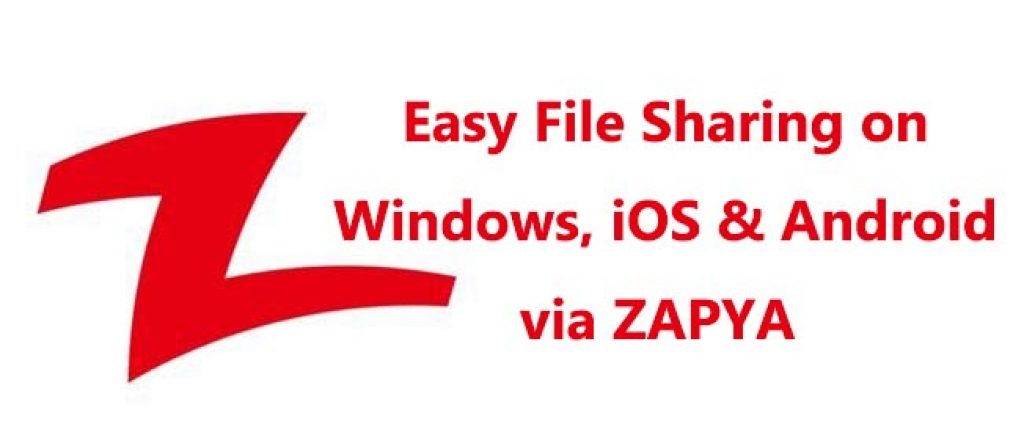
How to Download and Install Zapya for PC
As I mentioned earlier that Zapya is a cross-platform app. This means you don’t need any emulator to download and run Zapya, it is officially available on Windows and other supported devices. The installation is pretty quick and simple as well. Let me quickly give a brief of Zapya installation steps:
- Open your browser and visit the official website of Zapya, Here is the link to the official Zapya Website.
- Look for the desired compatible version for your device and click on the Download Now button. The download will start.
- Once the download is completed Zapya will start installing it. Follow the prompts.
- Now Zapya is installed on your computer.
How to Download Zapya for Android & iOS
Just visit the official website of Zapya and you can download Zapya for any platform you are after.
Here is a short video telling you how Zapya works:
Features of Zapya
Let me quickly and briefly show you the most common and useful features of Zapya. Zapya is better than other file-transferring apps in a number of ways. Here are some reasons:
- Zapya allows the peer-to-peer share of any size file. Unlike messaging app giants like WhatsApp and messenger which allow users to send and receive a particular size file. There is no upper limit and lower limit to the size of a document, video or file which you can share over Zapya.
- Videos and Photos quality are not reduced but maintained during the transfer.
- Zapya’s transfer rate is very fast. The app offers a minimum transfer rate of 10 mb/s.
- You can use Zapya on any platform. It also supports cross-platform sharing of files.
- Pairing can be done via a QR code and not just by Bluetooth. You can pair upto 4 devices at once allowing users to transfer to multiple people at one click.
- It also has a built-in media player which can be used to view videos. This media player doesn’t support HD videos at present but I am sure that developers of Zapya will come out with this feature as well.
Frequently Asked Question
Is Zapya Chinese App?
No, Zapya is not a chinese app. It was founded in Silicon Valley, California, USA by Xiaodong Wang. It was initially conceived by Kuai Ya which is a similar app in Silicon Valley. In fact, Zapya is banned in China according to Wikipedia.
Is Zapya Available for PC?
Zapya is a cross-platform peer-to-peer file-sharing app. It is available for PC, mobile phones and tablets including Windows, Android, iOS, Mac and Web Pages.
How does Zapya Works?
Zapya uses peer-to-peer technology to transfer files from one device to another. It doesn’t require any internet connection to do so. Wifi tethering or a hotspot feature is used to do so. Files of any size can be transmitted with a speed of upto 10mb/s
Is Zapya Secure?
Zapya promises to have a secure connection while transferring data from one platform to another. However, the user needs to be careful with the type of data they are sharing and with whom.









