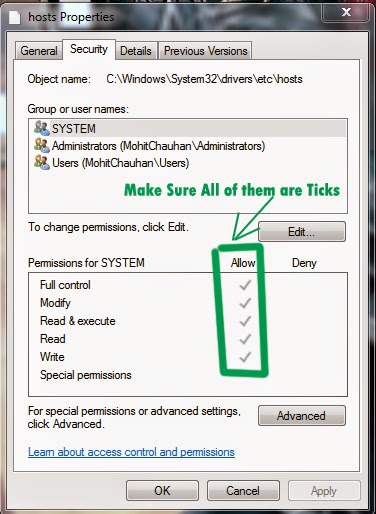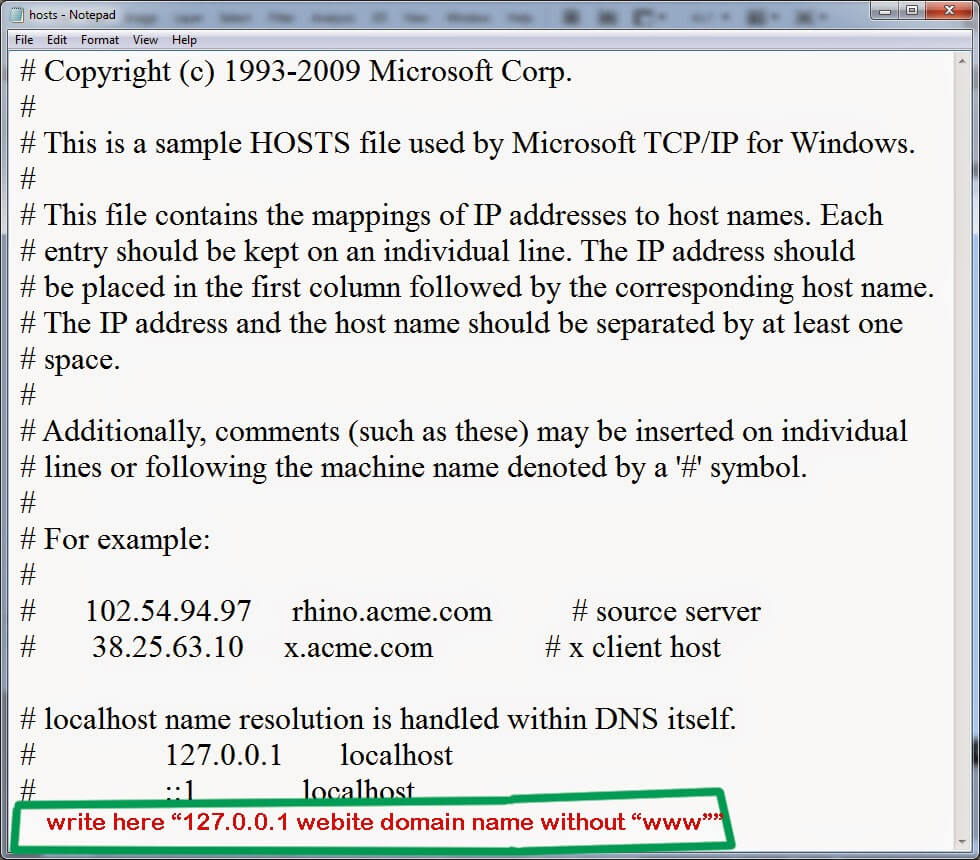Table of Contents
Blocking a website is a piece of cake! By Blocking i mean that it will block all users of a Windows PC from opening certain websites, regardless of the browser they use or the time of day?

This tutorial will be useful for many of us….may be a parent doesn’t want his child to use facebook...or want to avoid his child to stay away from resticted content…!!!This method is very simple and doesn’t require any additional software ,you have to just perform certain steps
You will need to make a few simple additions to the Windows hosts file for making it work.
Let me tell you what is a host file?
The host file stores information on where to find or locate a particular computer on the network.It basically maps hostnames or domain names to IP addresses.
Where to find Host file?
Depending upon your operating system,the hosts file can be found at different locations:
OPERATING SYSTEM LOCATION
Microsoft Windows 98,ME C:windows
Microsoft Windows C:windowssystem32driversetc
(NT/2000/XP/2003/Vista/Win 7)
However if Windows is not installed on C:, substitute the appropriate drive letter.