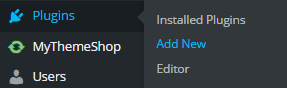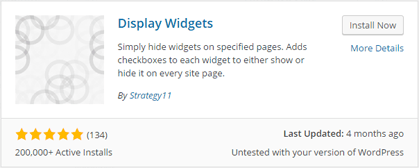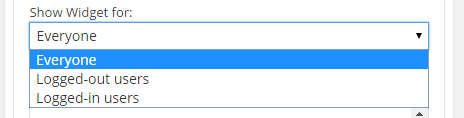In this post, I am going to share a wonderful Free WordPress plugin by which you can hide or show WordPress Widgets on Certain Pages, categories or custom taxonomies. This plugin allows you to customize your sidebar content for different pages and categories. For Example, you can see that on my Reviews page I am only showing Sidebar with Review Content and not of related posts. Make sure you check out my tutorial on Most easiest way to hide WordPress Widgets on Mobile Devices
Although there is an option to use Widget Logic to Hide or Show WordPress Widgets on Certain Pages by using conditional tags but not everyone can understand these logics and they are of course quite difficult to apply if you don’t know anything about programming!
The name of the plugin is Display Widget by Steph Wells.
Feature of Display Widgets
With this plugin, you can show or hide a particular widget on different pages according to your needs. You don’t have to create multiple sidebars and duplicate widgets which will either show or hide on every site page. Also, now get rid of tedious Widget Logic and simply show or hide a widget with simple clicks.
How to Install and Use Display widget?
Login to your WordPress Dashboard and Goto Plugins>>Add New.
Now search for Display Widget and install this plugin once installation has completed just activate the plugin.
Head over to Appearance>>widget and click on the widget you want to hide or show on a particular page. There you will see a Box which is created by Display Widget.
You can show the widget for Logged out users or Logged in users and Everyone.
By default Hide on checked Pages are selected, you can choose to show or hide a widget with no boxes checked, so all the widget will be visible on all pages. You can show it to “Show on checked pages”.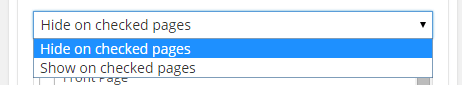
You can now check where you want to show the widget. This includes custom post types, categories or pages.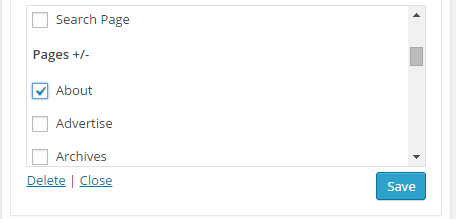
Other plugins that allow to selectively Hide or Show WordPress Widgets on Certain Pages are:
Widget Context
Widget context is similar to Display Widget and allows you to Hide or Show WordPress Widgets on Certain Pages, posts, categories or archives. It also allows you to target specific pages using URL.
Restrict Context
This is also very nice plugin to hide or show the widget on any page or categories. However, Restrict Context plugin is quite difficult to understand and has some complicated features.
Dynamic Widgets
The dynamic widgets give greater control over the visibility of the widgets on different pages and taxonomies. This widget gives extra control over the visibility of widgets based on device type, IP address, browser.
There is lot more for you! Check out below articles:
- 20 Best Competitive Analysis Tools to Keep an Eye On Your Competitors
- 7 Superb WordPress Comments Plugins
- Must have WordPress Plugins for Bloggers 2016
If you found this trick useful then don’t forget to share it with your friends and let them know how they can Hide or Show WordPress Widgets on Certain Pages and posts.