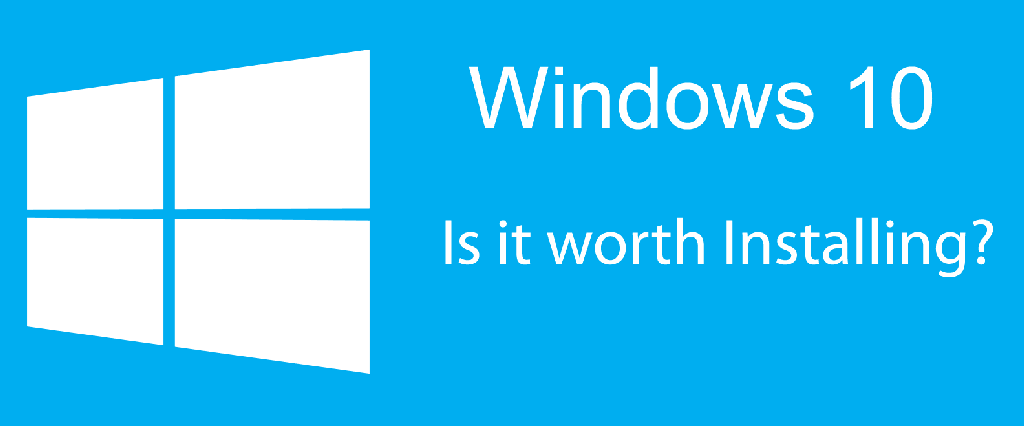Release of Windows 8 is said to be a disaster for Windows lovers but it looks like that company with its new CEO is rolling its dices to present something new. The new operating system is said to be a revived version of 8 and 8.1. Though the upgrade is still not available, tech geeks (did I just called myself a geek?) are trying their hands upon the technical preview that is now available for download.
After having a go through at this tech preview I sat for a while and started to think about the true worth of windows 10. Today through this article I’ll bring into light 5 reasons to upgrade to windows 10 and 5 not to upgrade. Let us start the queue:
WHY UPGRADE TO WINDOWS 10?
- Speed: The first thing I liked about windows 10 is the tremendous speed it works with. For those of you who are aware about the windows 8 and 8.1, the lightning fast startup is undoubtedly a reason you must go with the windows 10 upgrade. Another aspect under the same hood is linked with DirectX12 providing you entirely new level of gaming experience.
- Talking technology: Windows 10 comes with your talking assistant Cortana. This allows you to keep track of d everything you have scheduled or would like to (all you need is to command to Cortana or let her know what you like and what you don’t. believe me this feature will amaze you with its productivity.
- An Apps store to serve numerous needs: Windows 7 users can very well understand the need of an app store or maybe I’m wrong because they have new clue to how this new level of technology feels. With series of application waiting for you at the Windows 10 app store.
- Smartphone-like SmartPC: just like you have a notification bar in your smartphone rolling down and telling you all that you have to look upon. Your Windows 10 operating system gives you this option with an addition t even have a look at those notification that you missed due to any reason. So stay alert with your Windows 10.
- Unmatched Security: The last point for now that I’ll bring here is the Secure Boot feature. Your new operating system brings with it three new features, device guard, Microsoft passport and windows hello.
Now that I shared reason that incline you towards upgrading your system to Windows 10, let us have look at the other side of the coin and see what can stop you from not having this operating system.
CONS OF WINDOWS 10
Now let’s talk about those five reasons that I believe might be a reason to convince you and stop you from switching to windows 10. Here they are:
- Media Center and DVD player: Now this might sound little bad for a few (and this includes me) that Windows 10 doesn’t have a Windows Media Center. Did you just say you’ll install it externally by a zillion ways that are mentioned in ‘hack books’? It’ll roll back or won’t see anywhere. Reason being Microsoft wants you to use Xbox. Apart from this it has no native ability to play DVD’s; yes I mean it ‘No VLC’.
- Applications: I know I was talking about wonderful applications while talking about reason to upgrade to win 10, here is a glitch. The applications available in the app store, as said by few people are just huge bunch of craps (I don’t have any issue with some of them). However all I would say in context to this is, be sure to what kind of stuffs you like and then upgrading is all your choice.
- Is price your major concern: I mean we all are aware about Window 10 getting available free of cost but does this alone makes it worth all the time and effort. I’m pretty satisfied with Windows 7 that I have in my desktop (though for laptop I opted for 8.1 which turned disaster and I rolled back) so why to takes risk. I know it’s just matter of time but time is money my friend.
- Look at the history: The history of Windows operating systems speak it loud and clear, ‘the first version is always buggy. The technical preview process and other steps come under testing period. Windows is still trying to find drawbacks (if any). So I would suggest better wait and let them do the entire circus and once they are sure, we’ll upgrade. Sounds cool?
- Privacy doesn’t looks private: Ok let me make it clear, there is huge difference between privacy and security. While some might say that Microsoft needs access to our data to provide us best services, I would say I don’t need a service keeping my emails and calendar information on stake. So be sure what you are ready to share and what not.
So friends this was my verdict in favor and against of Windows 10 upgrade, the ball is in your court, I’m sure you’ll make the right decision. Before leaving I have news for Windows 7 SP1 and 8.1 users, you have all rights to upgrade to windows 10 (FREE OF COST) and also you’ll be the first one to receive this new operating system. I hope you’ll have good experience.