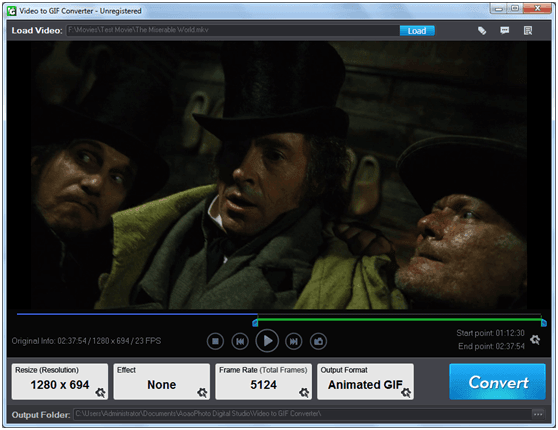Table of Contents
As one of the most popular formats of images, GIF could be seen everywhere on the internet. Many GIF images can be made from videos, as long as you get the right tools. Making your own GIFs could be a lot of fun, and it could be extremely cool to own a nice GIF converting tool. Aoao Video to GIF Converter is one of the most practical software in this field. If you need to convert any video to GIF, then you may give it a try.
Aoao Video to GIF Converter is a simple and professional windows program for converting video to GIF. With its help you can easily and efficiently convert your video to animated GIF or seriate pictures.
- Convert a video to animated GIF
- Convert a video to seriate picture
- Add special effects during process
- Resize output GIF
- Support all of popular video and image formats
- Control the frame rate
Convert Video to Animated GIF
Aoao Video to GIF Converter is an simple and quick video to GIF software on windows, capable of converting all popular formats of video to animated GIF. Most kinds of video formats includes AVI, MPEG, MP4, MKV, WMV, MOV, 3GP, etc.
Convert Video to Seriate Pictures
With the help of Aoao Video to GIF Converter, it’s easy to convert video file like AVI, MPG, MKV, MOV, MP4, 3GP, RMVB to picture files like JPG, GIF, BMP, TGA, TIF, PCX, ICO, etc. You can also capture single picture from video. Only 3 steps: Load video< Select the output period< Run
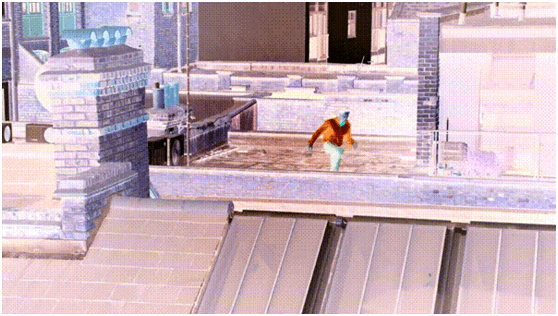
Add Special Effects During Process
There are varieties of special effects that can be added to retouch your GIF during the conversion process, including: black& white, gray scale, emboss, invert, blue, sharpen, noise, brighten, etc.
Precise Control of Frame Rate
It allows you to select any period of time you want to convert. Besides, Rate Setting function means you can set 24 frames per second or just 1 frame per second to get animated GIF with small size. Aoao Video to GIF Converter adopts time slider+ frame rate control to set part of outputting. On this basis, you can also fine-tune to each frame( usually one minute with 24 frames).
If you want to give it a try, or if you just want to find out more detailed information about this simple video watermarking tool, you can follow the link:
[su_quote]Video to Gif Converter[/su_quote]