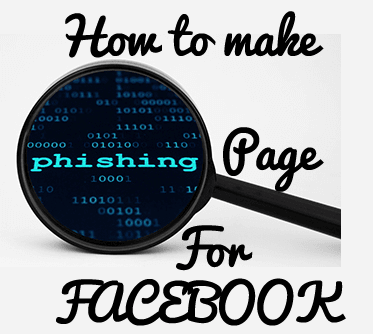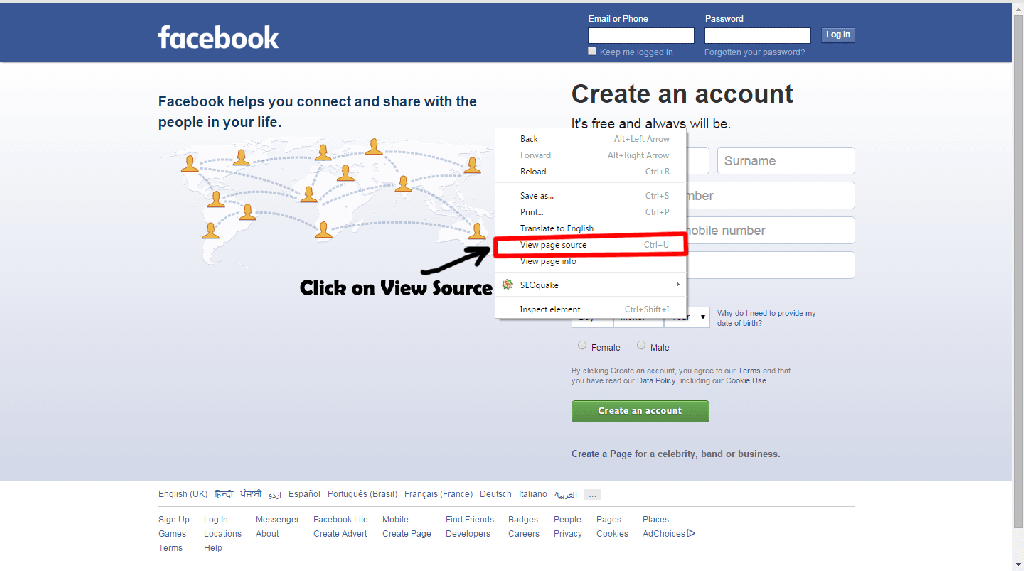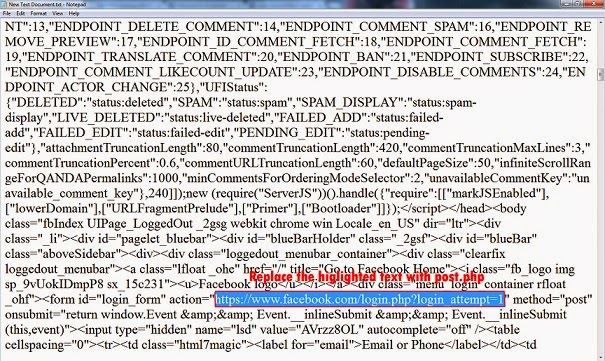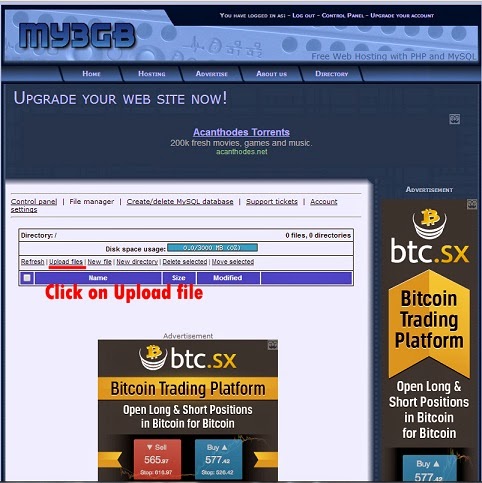Making a Phishing Page for facebook is very easy ..Don’t know what is phishing than let me first of all tell you in short what phishing is?
Phishing is the attempt to get the personal information such as username, password etc by using a fake page! They send out e-mails that appears to come from the legitimate websites such as e-bay,Paypal etc and when you click those links they ask you to enter your details such as password, e-mail, Credit card number and once you enter your details the phisher will get all your details!
In this tutorial, I am going to tell you how you can make phishing page for Facebook.
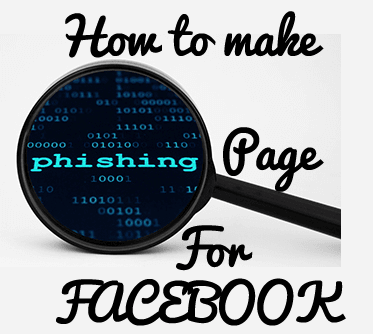
[su_note note_color=”#f3acc8″ text_color=”#000000″ radius=”11″]NOTE: This tutorial is for Education Purpose only don’t misuse it,We will not hold any responsibility if it is being misused ! [/su_note]
We have taken an example of facebook to create a Phishing page but you can make any Social networking site phishing page by following exact steps as listed below!
Step 1:
Download Post.php from the link provided:
Click here to download it.
Step 2:
Now go to
www.facebook.com (Make sure that you are logged out!).Now Right click anywhere on the facebook home page and click on “view page source” from the menu. Alternatively you can get the source code of any site like gmail, facebook that as login form and create the phishing page by following other steps as it is.
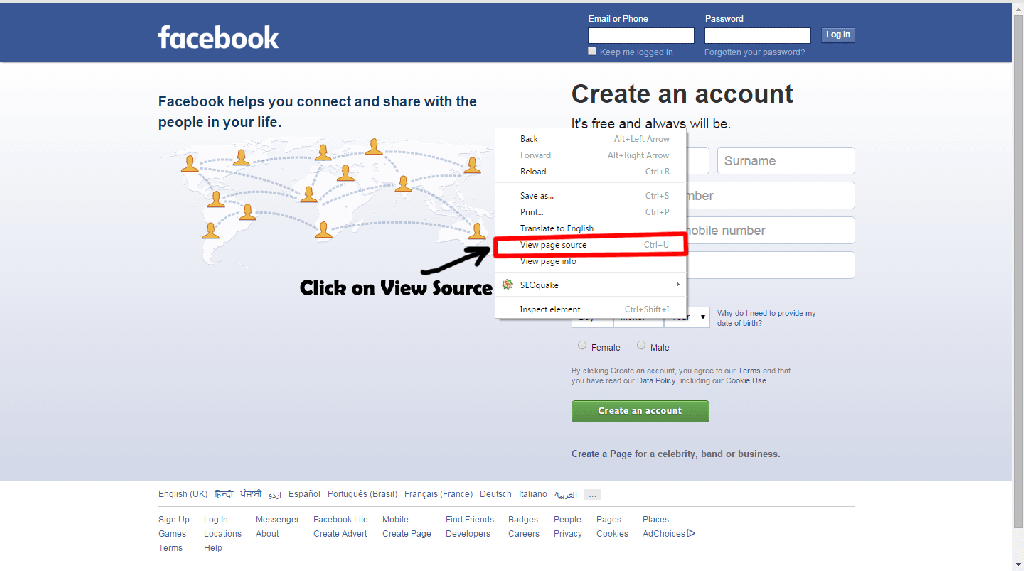
Step 3:
After clicking on “view page source” ,a new window will open with html coding in it.Press CTRL+A your keyboard to select the entire code and then press CTRL+C your keyboard to copy the code.
Step 4:
Open Notepad and paste the entire code in it, now scroll notepad to the top. Press CTRL+F of your keyboard and find “action=” without inverted comma’s.there will be two “action=” you are interested in the first one.
Step 5:
Now Replace the highlighted text as shown in the picture given below with word “post.php” .
Step 6:
Go to File>Save as and save your file with the filename “index.html” without inverted comma. Press O.K if it shows up a warning!
Step 7:
Now its time to upload the Phishing page that you created for facebook . Go to www.my3gb.com or any free hosting site(000webhost) and create an account if you don’t have account (It’s FREE). After creating your account on www.my3gb.com click on File manager. Or alternatively you can buy hosting plan from Ipage Hosting and never get ban
Step 8:
After Clicking File manager now click on Upload file.Now upload index.html and post.php.
Step 9:
That’s it you have successfully created a Phishing page for facebook, to view the page just click on the index file that you uploaded on the my3gb.com and copy the url from the address bar.
Now you can share the url with your friends to get their passwords.
Step 10:
You will get the password in the section file manager>upload file of my3gb.com under a file name usernames.txt.
To view the password just click on the file!
If you want to change the URL of Phishing page created ,you can visit Shorte.St and change your URL name!