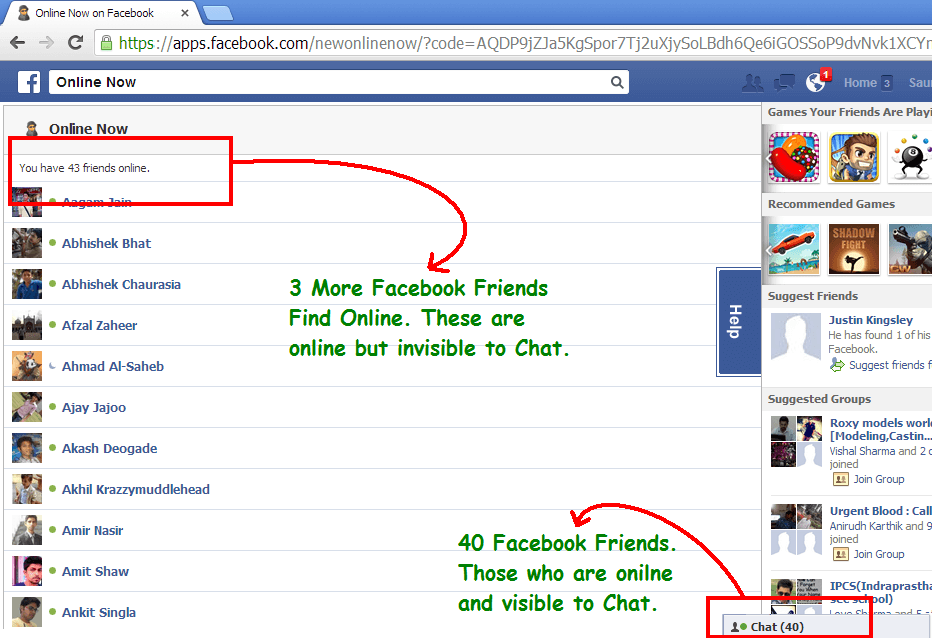Sometimes we don’t want to chat with friends in Facebook and therefore turn offs the chat ..
But we are desperate to know who all are online at present in Facebook but don’t want to turn on chat again!!!

So here is a trick for all of you which may came handy..The trick is simple and doesn’t require much time!
All you have to do is just install a small app available on facebook and enjoy seeing who is online in Facebook when you are offline!
So lets get started,
Note:The first step is to go offline on facebook chat. If you won’t go offline there’s no use of this app.
Step 1:
In the facebook search box type Online Now and press enter.
Step 2:
Wait for the page to load it may take upto a minute to load.If the page don’t loads then refresh the page ,so don’t worry just relax.
OMG there you got the list of friends who all online!