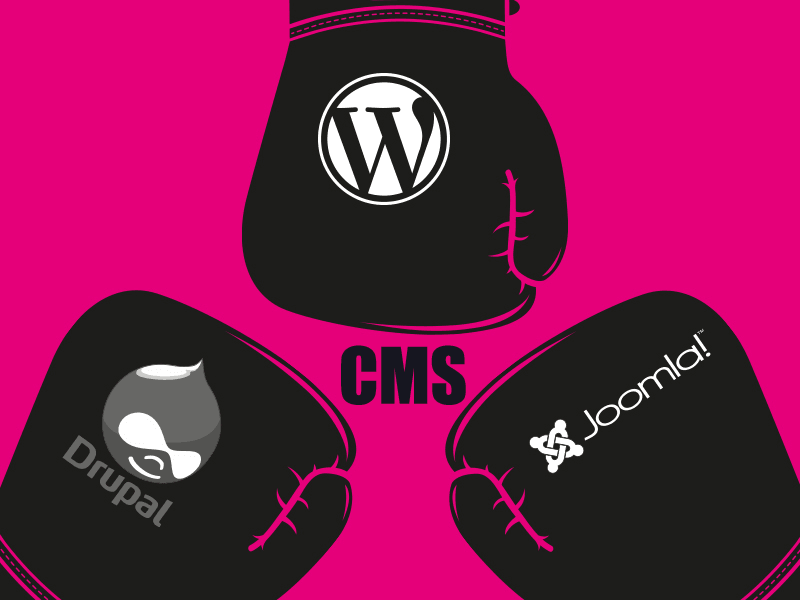Table of Contents
Almost every endeavor’s success starts from an informative website, so it isn’t strange that many users today feel a need to administrate a number of them at a time. The reasons for creating multiple sites instead of one may vary: websites can have similar purposes, but different brands; they can have completely different purposes but belong to one department, company or corporation. It isn’t a rare case for a business to provide website hosting to clients either.
How to manage them all?
Separate management of each website doesn’t sound like a good idea at all and wouldn’t get any nicer in reality. Constant logging in and out is inevitable, as well as manual uploading and updating of plugins and components on each content management system. When you’re in charge of a whole network of sites, the best option is obviously to unite them all in a network and bring under one virtual roof. Practically all the existing CMSs out there support this feature. But each in its own way.
The biggest difference in implementation of a multiple sites with the help of single CMS is the extent to which content can be shared between multiple sites, i.e. it all comes down to the degree of website independence. Sites with a single database cannot but have a shared content where as in order to reuse digital assets on sites with separate databases you’ll have to transfer data over the network willfully. The fact that despite such a contrast the feature is only generally referred to as “multisite” is more than confusing and administrators have to make a careful study before deciding which CMS will actually meet their needs.
We figured we’ll make it for you and write a quick overview based on our experience with the top 3 content management systems.
One more thing before we start
All CMS’s ScienceSoft works with provide a possibility to create a number of domains or sites with shared content while capability to create and manage completely independent websites with different databases is not that ubiquitous. Therefore, when analyzing what CMS’s can offer us we will be focusing on the latter.
WordPress
Since WordPress.com itself hosts almost 40 million of independent sites they sure wanted to share the great possibilities with its users. Installation of a WordPress Multisite feature and creation of a Network of WordPress Sites is easily triggered from the Administration Panel. The process naturally involves some code configurations of core files, but the installers give precise directions and won’t let you get lost.
In the result, WordPress Multisite allows you to manage multiple sites on a single WordPress platform. Not just “several” – they state that the number of sites can be as big as you want it to be. This creates a really good opportunity for any hosting-provider: offering separate databases for totally independent websites while having Super Administrator’s rights to the whole Network is easy with WordPress.
User Management in WordPress Multisite looks and works exactly the same as it does in usual WordPress, except you can conveniently see a certain site assigned to the user in the list and know where any of the users has been registered.
Drupal
Drupal also cares about the necessity to administrate multiple sites at a time and presents a multisite management feature. It can’t be ignored that Drupal itself is one of the most elaborate content management systems and its process of enabling the multisite feature is a little more intricate than that of WordPress. But after you’re done, it will provide you with a single core code, theme-pack and installed components for websites with separate databases, different designs and content. Moreover, as a Super Administrator you will have an access to all existing databases, content and whole network’s users list – so that you could share, transfer and migrate them as you wish.
However, even though Drupal allows management of independent sites, developers warn their users against using multisite for websites with completely different functionality. Otherwise, as they say, you’ll face lots of inconveniences with updates and backups, since if you use completely different components on each site you will have to test each site independently.
Joomla
For quite a long time Joomla only supported management of different websites that shared content and databases. Desperate website administrators did found code loopholes and suggested a number of ways to make websites independent, but not everybody is ready to gamble their luck and follow a non-official manual when they have time and money at stake.
Joomla developers have probably seen this through and today, in order to create separate websites on one Joomla you should buy and install their core enhancement – “Multi Sites”. Joomla Multi Sites gives you a choice to use one, two (Master and Slave) or as many databases as you want to use. Although being a paid download extension type, developers of Joomla Multi Sites explicitly state that with this enhancement administrators will be able not only to assign different content and configurations to each site, but also will have a possibility to share extensions, files, folders and manage users’ networks across multiple sites.
Summary
We’ve taken a look only at 3 CMSs that are open-source and have already become household names in web-development. It is natural for them to implement Multisite feature and enhance their functionality of independent websites administration, since many other content managing systems like EPiServer, ProcessWire and Sitefinity officially support this feature and may get the wind of them on the CMS market . Customer’s choice does, after all, depend not on whether the CMS is open-source, but on its actual ability to upgrade and change in accordance to users’ newly appearing requirements.