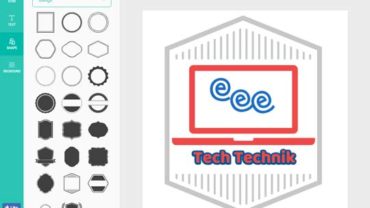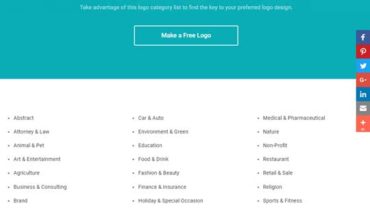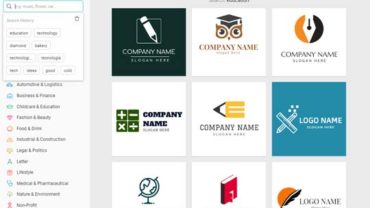Today, we introduce you a web-based app that we’ve used these days to customize a logo online instead of Photoshop. You may already hear its name – DesignEvo. This website does not require us to register to use it. The navigation interface is concise and guarantees you a good UX. The most important thing for most of us is that it provides a totally free plan to create your own logo and download the logo design, which can save us big bucks on logo design. We will go deep into this feature in the later passages.
What’s DesignEvo?
DesignEvo is an online and easy-to-use logo design tool that helps you create your own logo design quickly and easily. It is easy to use and resourceful and includes more than 100 stylish fonts, millions of professional icon materials that are built-in and searchable. Even without any design knowledge or skills, anyone can still easily create a professional-looking logo for business brands, websites, blogs, social platforms, online shops, T-shirt, and many more. Do not need any special skills, just click and drag-and-drop, you can add pictures, texts, modify various materials, and easily create your own logo in a professional level.
When landing on its homepage to design, you may find that it defaults to use English, while there are alternative options for Espanol, Portugues, German, Japanese and Chinese in the downright. You can set the logo size, color and many more. The designed logo can be previewed and downloaded directly in the upper right corner, it will be stored to your computer local drives as a zip archive with your selected plan image files. It can include JPG, PNG, PNG-transparent, vectorized SVG and vectorized PDF.
Features: Millions of icons that are provided for customization, hundreds of fonts and one-click applying word arts, seven categories for logo shapes that can be added easily, powerful editing tools that are also easy to use.
Target Users: small and medium-sized enterprise owners, website owners, bloggers, self-supportive Moms, e-commerce, college students, individual users, etc.
Languages: English, Spanish, Portugues, German, Japanese and Chinese.
Why Do We Select DesignEvo as the Logo Design Tool?
Find free educational logo ideas
It’s incredibly simple to utilize DesignEvo to create your own logo and as well design an educational logo. There are plenty of educational logo templates that you can directly use to design your logo for the school, university and institution. It’s just a matter of a few mouse clicks to devise a decent educational logo. Simultaneously, you can use millions of icons, artistic fonts, background images and powerful editing tools to personalize your design work.
Make a stunning letter Logo
With the DesignEvo letter logo app, you will find it no hard to create any letter logo, even if you are no professional designer. Look for a name logo? A community logo? Or a company logo? An alphabet logo? Its letter logo portal will find a way to satisfy you. You can view a variety of alphabet logo designs and choose your favorite one to start design. Also, it has millions of icons, fonts and shape resources for choices.
Design creative 3D logos for free
DesignEvo prepares a mountain of 3D logo templates to get started and offers you a faster way to make creative 3D logos. You can not only create your own logo of all kinds of 3D-shaped logos for business cards or websites but also 3D-print your logo for a real-life use, for example, using it in architecture or hanging the 3D printed logo on a building. Search in 3D logo library, which includes millions of icons and hundreds of free fonts. Find the most suitable logo design for use. In a few minutes, you will get an excellent 3D logo design ready for printing.
How to Create Your Own Logo Easily from Scratch?
Step 1: Select the pattern
Select the icon pattern according to your business, type into a keyword and give it a run, it will give you a long list of logo icons, click one to make an instance of it, select it to zoom in and zoom out.
Step 2: Add text
Two forms of logo text are categorized into “classic” and “art” respectively, where you can directly pick a font and choose a color.
Step 3: Banner or Adjust Color
Add a banner to the logo draft, and make it look more enclosed and compact. After your design is finished, the logo may just look good.
Step 4: Preview and Download
The last is preview and download, the website provides 6 ways to view your logo design and a free way to download your logo design into JPG/PNG photo within a size of 500px * 500px. Of course, if you need a higher resolution logo image, DesignEvo offers you the Basic plan for choice. For those who have a demand for commercial use, DesignEvo Plus plan will be your Royalty-free option to pick, along with an SVG vector file and a PDF vector file.
How to Create Your Own Logo Easily with in-built Templates?
Step 1: Search for Template
The first way is to make use of DesignEvo CATEGORY page (https://www.designevo.com/create/) and find different logo ideas.
Another way is to enter the designing interface and type a keyword to search a theme-related template.
The first way of CATEGORY page shows you more comprehensive ideas like a logo tree, while the other keyword-search method is more efficient like brainstorming. In a second way, you can soon retrieve groups of logo ideas for a wanted logo.
Step 2: Add Logo Name
Once the text is added, you can select a font from the prepared fonts. Of course, you can also reset the color to your liking and meet the requirement.
Advantages of DesignEvo over Other Online Logo Makers:
- More streamlined navigation supporting various user needs: DesignEvo localization versions bring a better user experience for Spanish, Portugues, German, Japanese and Chinese users. H5 technology, fast app loading, smooth using.
- Simple and easy to operate: Users do not need any special skills, just click and drag-and-drop, pictures, texts, icons, shapes can be added and modified. Designing a logo with DesignEvo is happy.
- Massive graphics and font resources: With millions of high-quality icons and hundreds of professionally designed fonts and art words, you can always find your preferable styles for your logo design. Using a little creativity and imagination, you are entitled to create a unique logo.
- No need to pay and register to download a logo design. Logo download can be activated by a click of the download button, the package with your logo files will be transferred to your computer immediately. A JPG logo and a PNG logo will be ready to use.
Our Verdicts
DesignEvo, being able to quickly create your own logo, may not meet all our requirements to design a logo like Apple logo, YouTube logo, and etc., but at least it allows us to create several abstract stunning patterns for a logo either for a reference or for designing. If you need to store your logo design with this app, you may need to sign up a free account. After all, it is a very convenient tool for the top logo makers online. This easy to use, so here we go, make this in-depth trick article and hope to share this easy tool with many of you in need.
Also, don’t forget to share how did you create your own logo for your website or company.