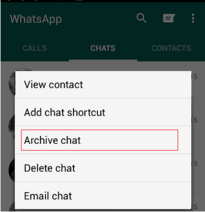WhatsApp is for sure the best messenger available. It has many convenient features, some are easily accessible while some are hidden .So in this post i am going to share a hidden feature of WhatsApp by which you will able to hide your WhatsApp chat and will not let others see it.
Hide Chat in WhatsApp:
You can easily hide WhatsApp conversation with the help of feature “Archived Chat”. You can archive the chat’s by following the steps given below depending upon your mobile phone OS.
How to hide whatsapp chat on Android
- Open WhatsApp on your Android phone.
- Now head towards the chat you want to hide and then long press the chat.
- A pop up will appear and select archived chat, it will move your chat to archived chats.And you are Done!
NOTE: You have to hide chat every time you receives a message as the chat will be displayed everytime you receives a message and same goes when you send a message to a group or contact.
How to see the hidden chat?
You will be able to see the archived chat at the bottom of the main chat screen where all the chats of the contacts are listed ,just scroll to the bottom!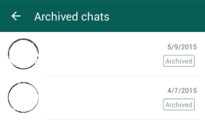
How to hide WhatsApp chat on iPhone
- Open WhatsApp on your iPhone.
- Now head towards the chat, now swipe left to the contact whose chat you want to hide.
- Tap on More and press archive.And you are done!

As soon as you archive the chat it will be removed/hidden from the main chat screen and no one will be able to see the chat.
How to see the hidden chat?
The archived chat is moved to the archived folder which can be seen at the bottom of the main chat screen where all the chats of the contacts are listed.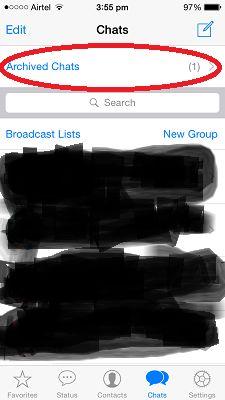
You can show the archived chat once again by going to the chat you archived and then long pressing the the archived chat and then tap on more and select unarchive.

You can also hide group chats by the similar process for both android and iOS.
Archive all your Conversation
You can also archive all of your conversation through a single operation. Just follow the steps:
- Tap on the Menu button and then on Settings.
- Go to Chat Settings, tap on Archive all chats and then on OK.
 Hope this trick was useful for all those who don’t want to show their chats to friends or family and want to keep it secret.
Hope this trick was useful for all those who don’t want to show their chats to friends or family and want to keep it secret.
Don’t forget to share this article with your friends and family as you never know that your share may be helpful for many of the users !