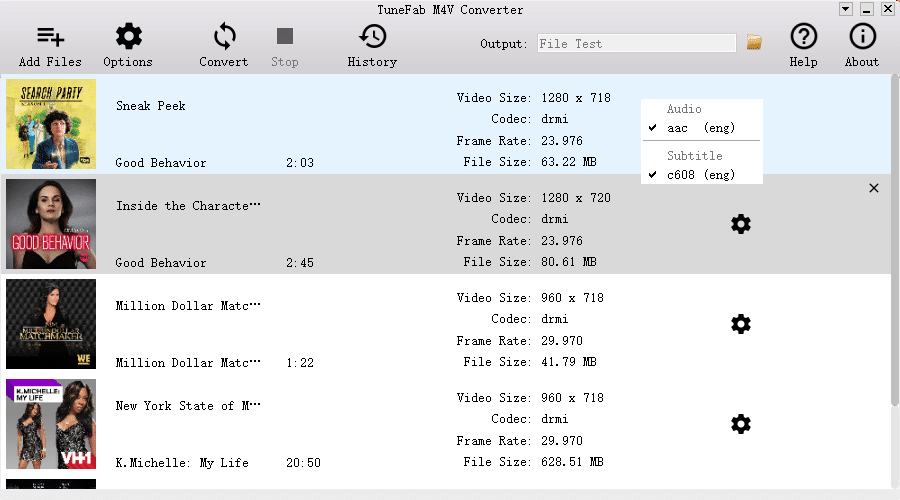Table of Contents
For Apple users, they can get videos and music on Apple devices by iTunes, which is a media player, media library, Internet radio broadcaster and mobile device management application. But the greatest disadvantage is that all media content purchased from iTunes Store can only be played on authorized Apple Devices.
Take iTunes M4V movies as an example, the M4V videos rent/buy from iTunes are protected with DRM (Digital Rights Management). So you can only watch the videos on authorized computer, iPhone, iPad and others. Perhaps you may ask, that is it possible to remove DRM from iTunes movies? Well, you can actually do that. Today I’d like to introduce the best method to you. To solve the problem, all you need is a professional M4V to MP4 converter like TuneFab M4V Converter.
Features of The Best iTunes M4V to MP4 Converter
TuneFab M4V Converter is an awesome software that enables you to convert iTunes M4V movies to DRM-free MP4 with ease. Let’s take an in-depth review of the amazing features of TuneFab M4V Converter and see how it works.
-
Incredible M4V DRM Removal Tool
As we know, that we only have 30 days to start watching a movie after we rent it. And when we start watching it, we’ve got 48 hours to finish it. If we don’t start watching a movie within 30 days, then we need to rent it again. This rental period is really annoying sometimes, how can we watch the rented movies as often as we like without being restricted by the 30 days or 48 hours limitation? TuneFab M4V Converter is the best solution. It is a powerful iTunes video converter that allows you to convert purchased or rented iTunes movies, TV shows, episodes to DRM-free MP4 videos. As an incredible M4V removal tool, TuneFab M4V Converter is your best choice. All converted MP4 videos will maintain the original quality with no DRM restriction. You can play the MP4 videos on any device you like and you can enjoy it whenever or wherever you want.
-
High Output Quality-1080p HD
When you convert iTunes movies with other M4V to MP4 converters, you may worry about whether the converted movies loss quality. But TuneFab M4V converter can work out the problem as it is powered by the latest M4V converting tech so that you can convert iTunes movies to high-definition videos without losing any quality. With this powerful M4V converter, there is no problem for you to enjoy a 1080/720 HD visual and audio feast.
-
Preserve Multiple Audio and Subtitle Streams
Is it possible to save all information of the iTunes movies including subtitles and closed captions while converting iTunes protected M4V to MP4? Actually, TuneFab M4V Converter makes it true. What’s more, 5.1 audio and AD track can also be saved. You can select specific subtitles like English, Chinese, Japanese or other subtitles or you can keep all of them.
-
30X Faster Converting Speed
Another exciting feature is that you can remove DRM and convert videos with 30X faster speed. 30X! Yes, 30X faster speed, you read that right. Therefore, with this powerful program, you can finish converting in a short time without worry about wasting your time waiting for conversion any longer.
-
Support Batch Conversion
Except for 30X faster-converting speed, TuneFab M4V Converter also supports adding and converting multiple iTunes M4V videos at once which can save your time. Featured by this batch-conversion ability, you can select and add multiple videos at a time so that you don’t need to add the files manually one by one. It will be much more convenient and efficient.
-
Stream and Transfer M4V Videos from Any Device
Wow! Except converting M4V iTunes movies to MP4, you can also stream and transfer M4V videos from any device including TVs, tablets, mobiles, etc. Doesn’t it sound exciting? At least for me, it’s a wonderful news as I can unlock iTunes movies from non-Apple devices and break the 48 hour period time from iTunes rental movies.
-
System Requirement
For Windows: Windows 10/8.1/8/7 (32 & 64bits)
For Mac: Mac OS X 10.9, 10.10, 10.11 and 10.12 (macOS 10.13 High Sierra is not supported currently)
iTunes: iTunes 12.2 or later installed (Latest version of iTunes is recommended)
-
Input and Output Format Supported
Supported Input Format: Protected M4V from iTunes Store (Movies, Music Videos & TV Shows)
Supported Output Format: MP4
Pros and Cons of TuneFab M4V Converter
As a coin has both two sides, TuneFab M4V Converter has its own pros and cons.
Pros:
A.It’s easy to use. Only a few steps to remove DRM from iTunes movies.
- You can use the free trial version for 30 days, so you can decide whether to buy it or not 30 days later. But it is really worthy of purchasing.
- The program will be updated for free.
- You can get customer support anytime.
- Other pros are mentioned as above such as 30X faster-converting speed, high-quality output videos and so on.
- It supports converting iTunes TV shows, movies, episodes, music videos and more.
- It can convert both iTunes purchased videos and rented videos.
- It supports both Windows and Mac.
- It allows you to play iTunes M4V videos on any device like iPhone, iPad, Android Phone, Windows Phone, PSP, Xbox One, and more.
Cons:
The free trial allows you to convert only the first 5 minutes of iTunes movies to MP4.
Is TuneFab M4V Converter Expensive? Not At All!
As the free trial version of TuneFab M4V Converter can’t help you convert the whole iTunes movies, then you may wonder how much it is. In fact, though TuneFab M4V Converter is such a powerful and easy-to-use converter, the price is inexpensive and most of you can afford it. No matter Mac or Windows platform, the price is $44.95 for a personal license, while $79.95 for a family license. Once you pay for it, you can free upgrade on your computer for a lifetime.
How to Download TuneFab M4V Converter for Free Trial?
How to download TuneFab M4V Converter? Just click the download button below, then you can start to convert iTunes Movies to MP4.
Step by Step Guide on How to Remove DRM from iTunes Movies
TuneFab M4V Converter is an easy-to-use program. To remove DRM from iTunes movies, you only need to follow the below instructions.
Step 1. Activate the Program
When you launch the program, you will see a pop-up window as below which reminds you that the trial version can only be used for 30 days. Click the “Buy Now” button to purchase the program and then click “Activate” button. Enter the activation code you received and click “Unlock” button.
Step 2. Add M4V Videos
Before adding M4V videos, make sure that you have downloaded the purchased or rented videos from iTunes store. All videos need to be downloaded first otherwise they won’t show up in the program. Yes, you don’t need to import the videos manually because it will load the purchases and rentals automatically. Preview and select the files needed, click “Add Files” button and choose videos that you want to convert into MP4 from the list, then click “Add” button to add iTunes movies.
Step 3. Select the Output Folder/Audio/Subtitle
Now click on “Option” to reset the output folder, you can choose any folder you desired and if you don’t select an output folder, the converted files will be saved by default.
Clicking on the “settings” button and you will be able to select the audio tracks and subtitles that you want to keep in your converted videos. Or you can skip this part and let the program save all audio tracks and subtitles by default.
Step 4. Convert iTunes M4V to MP4
Finally, you can click on “Convert” button to convert iTunes M4V to MP4. When the conversion is completed, then you can get DRM-free iTunes movies. You can now watch them on whatever device you like, like Apple TV, Android TV, Xbox One, Xbox 360, etc.
Conclusion
TuneFab M4V Converter is really worthy of purchasing. With this powerful and easy-to-use converter, you can watch DRM-free iTunes movies on any other devices as you like. What’s more, except for English version, you can also change to simplified Chinese, Traditional Chinese, French, Japanese, Deutsch and Espanol. If you can’t make a decision whether to purchase it or not, then you can use the free trial version. I believe you will find TuneFab M4V Converter surprising you once you use it.