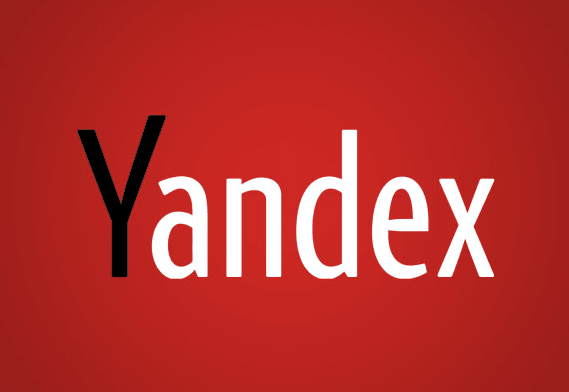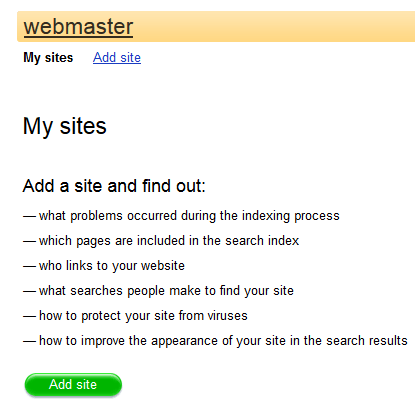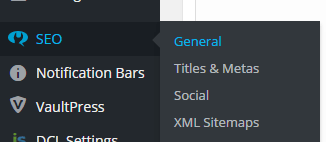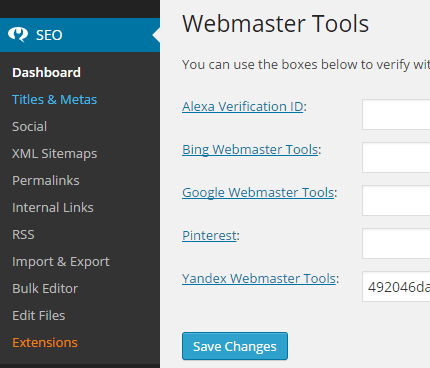Table of Contents
In this tutorial I will tell you how you can add your website to Yandex Webmaster tools. You must be thinking why you should be submitting your website to Yandex Webmaster Tools? Well let me give you some facts about Yandex. Yandex has more than 60% of search traffic market in Russia. Like Google and Yahoo, Yandex can increase your Website traffic. But before you submit sitemap to Yandex Webmaster Tools it is recommended that you have created a Sitemap, if you haven’t then See: How to Create a Sitemap page in WordPress .
So lets get started telling you how you can submit sitemap to Yandex Webmaster Tools assuming that you have already created a sitemap.
Step 1
Firstly login with your Yandex account to Yandex Webmaster Tools website.If you don’t have a Yandex account you can SignUp for free.
Step 2
After Login you have to add your website Under My Sites section. Click on “ADD Site“.
Step 3
After pressing “ADD Site” you will be asked to enter your Domain name.
Step 4
It will now ask you to verify your website. There are many many options that you can choosefrom. Personally I recommend HTML tag method as it is a simple method. Copy the meta tag.
Step 5
If you are running a wordpress site than get back to your WordPress Site. Assuming that you have Yoast SEO WordPress Plugin already installed click on SEO and then “General”.
Step 6
Paste the meta tag beside Yandex Webmaster Tools that you copied in Step 4.Finally press Save.
Step 7
Get Back to “Yandex Webmaster Tools” and Click on “Check” button after completing Step 6 and it will automaticaly check your meta tag.
Step 8
Now its time to add a sitemap file.In order to add sitemap click on the “Indexing Option” on the left hand side and then “Sitemap Files”. Enter the location of your enter your Sitemap URL which can be obtained by typing www.yourdomain.com/sitemap.xml in the address bar. Once you are able to see your website sitemap copy the URL of the sitemap and paste it where it says.
Now under Sitemap section you can check the status of your Sitemap and also fix errors and warning if reported.
Also Check out my post on How to Submit Website to Google for Indexing
How to Submit Sitemap to Bing and Boost Your Traffic
If you have any questions or queries than feel free to ask or comment and don’t forget to share this article with your friends and let them know about Yandex Websmater Tools