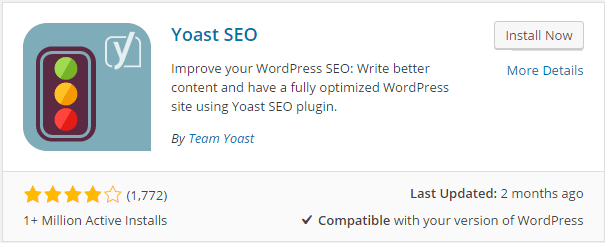Table of Contents
In this tutorial i will be telling you how you can make Sitemap for your WordPress Blog. Sitemap is an essential and most important aspect of your Blog search indexing. So basically Sitemap provides all the pages and posts of your blog to crawlers or users which makes it easier for crawlers to know more about your website and it’s content. Sitemap is used by every search engine whether it be Google, Bing or Yandex as a hierarchy of your website. So if you want to rank high then its better to have a Sitemap. If you don’t have a Sitemap for your WordPress site yet so i highly recommend you to get one.
Setting up a Sitemap is very easy and simple with the help of WordPress plugins which i will be telling you in this exclusive tutorial to make a Sitemap for your WordPress website!
I will be discussing two methods to create a Sitemap page for WordPress.
- Using Yoast plugin
- Using Google XML Sitemaps plugin
Method 1: Using Yoast Plugin to Create a Sitemap page for WordPress
Step 1
First thing that you have to do is to install “Yoast SEO” plugin. This is a really nice and one of the best plugin to for SEO. And it has also came up with a feature to create a Sitemap page for WordPress sites. To install this plugin you have to go to Plugins>>Add new plugin and then type “Yoast SEO” and click on “Search Plugin”
Step 2
After clicking on search plugin you will see many results having Yoast SEO, you have to choose Yoast SEO by team Yoast and click on “Install Now”
Step 3
Now click on “Activate Plugin”
Step 4
Now its time to create Sitemap page for your website. You will see a tab with a name SEO on left hand side of your dashboard , simply hover over this and click on “XML Sitemap”
Step 5
Make sure that the Box is ticked to enable XML Sitemap functionality
Step 6
To check and verify that the Sitemap is working just right click on the “XML Sitemap” button and open that in a new tab or you can check the functionality of the Sitemap by typing www.yourdomain.com/Sitemap.xml ,whichever way you want.
Method 2: Using Google XML Sitemaps Plugin to Create a Sitemap page for WordPress
Step 1
First thing that you have to do is to install “Google XML Sitemaps” plugin. This is a another great plugin to create a Sitemap page for WordPress sites. To install this plugin you have to go to Plugins>>Add new plugin and then type “Google XML Sitemaps” and click on “Search Plugin”
Step 2
After clicking on search plugin you will see many results having Google XML Sitemaps, you have to choose Google XML Sitemaps By Arne Brachhold and click on “Install Now” and click on “Activate Plugin”
Step 3
Now after activating the plugin your Sitemap is automatically created . In order to into Google XML Sitemaps dashboard you have to Goto settings>>XML-Sitemap . You will see many features like that you can change or keep depending on your needs.I will be telling the best setting for Google XML Sitemaps in my next post.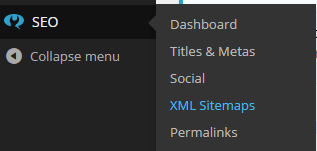
Step 4
You can check the functionality of the Sitemap by typing www.yourdomain.com/Sitemap.xml .
After creating the Sitemap you may want to submit it to Google or Bing or Yandex for indexing:
See: How to Submit Website to Google for Indexing
How to Submit Sitemap to Bing and Boost your traffic
How to Submit Sitemap to Yandex Webmaster Tools
These two methods are best to create sitemap for WordPress.If you have any other methods or any doubts than feel free to contact me or leave a comment. Also don’t forget to share this article with your friends!