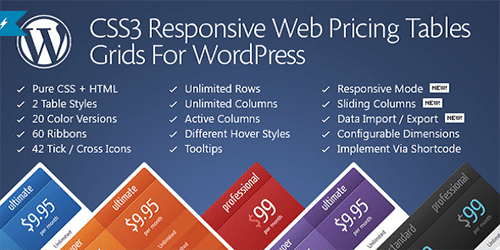Having an e-commerce website simply means you are promoting and selling your products and services online to the potential web customers. And for effective sales, you can use pricing tables to encourage web customers into choosing the products which in turn improve your conversions. Plus, this will allow your visitors to see and compare the different features of your pricing policies.
In simple words, pricing comparison tables can provide you a great way to position your different pricing packages for increased sales and better conversions. Though there are many purpose-oriented WordPress themes integrated with pricing table options, there are lots of powerful pricing table plugins that will fit your website’s needs.
These plugins are best for those eCommerce websites who are selling their products and services at multiple tier levels. In fact, you can easily install and activate these plugins into your website, without any coding.
Today, we bring you the collection of five best pricing table WordPress plugins (both free and premium) that you can integrate into your site for better conversion.
-
Go Pricing – WordPress Responsive Pricing Tables
Go Pricing is an amazing premium WordPress plugin used to create effective pricing tables for e-commerce websites. It is a one-stop solution plugin offering a whole new level of unique and advanced features that will entice your potential visitors and this will certainly increase your sales.
It is a fully responsive plugin that supports various Media Elements including Images, Audios, Videos and Map to provide the enhanced user-experience to their web customers. In fact, you can create an unlimited number of pricing tables on your e-commerce websites without much effort.
Do have a glance on how to quickly Grow your Email list in WordPress for Free
Features:
- Compatible with Visual Composer
- It offers in-built 250 unique templates to help you create custom pricing tables
- Integrated with PayPal purchase buttons
- Supported by a live previewer mode
- Allows you to choose from over 1800 unique fonts (such as Font Awesome, Linecon, Icomoon, Material Icons).
[button-green url=”https://codecanyon.net/item/go-pricing-wordpress-responsive-pricing-tables/3725820″ rel=”nofollow” target=”_self” position=”center”]Get More Details[/button-green]
-
ARPrice – WordPress Pricing Table
ARPrice is a premium pricing table plugin for WordPress. It offers responsive designs to help you create highly-effective pricing table for your online store. And the best thing about this plugin is that it features enticing and engaging animated templates that one can customize according to their needs.
Furthermore, ARPrice plugin is integrated with a user-friendly admin panel that allows you to drag and drop columns within your website quickly and efficiently. You can also embed Google Maps, Images, Videos and audios to your pricing table, along with intuitive animation effects to engage more visitors.
Features:
- More than 250 default pricing table options
- Compatible with Visual Composer
- Live Preview support for multiple devices (including Desktop, tablet and mobile versions)
- Over 170 pricing table templates
- PayPal Script Integrations
- Integrated with Google Fonts and Fonts Awesome, etc.
[button-green url=”https://codecanyon.net/item/arprice-wordpress-pricing-table/10049883″ rel=”nofollow” target=”_self” position=”center”]Get More Details[/button-green]
-
CSS3 Responsive WordPress Compare Pricing Tables
It is another premium pricing table plugin for WordPress offering a bunch of advanced features and functions that will help you create beautiful and clean pricing table on your website with ease.
Don’t forget to read: Taming multiple sites with the help of single CMS
CSS3 Responsive WordPress Compare Pricing Tables is packed with advanced CSS3 web pricing tables with two table styles and 20 unique predefined color versions.
It also offers a ton of stunning options including extensive admin Panel with the responsive mode, sliding columns feature, popped up columns, hover states, and a lot more.
Other Advanced features:
- Intuitive Admin Panel with live configuration
- Live preview option
- Let you animate columns using hover states
- 40+ icons that you can choose as per your needs
- Implement pricing tables using Shortcodes
- Allows you to switch between regular and sliding columns, highlighted columns, and expandable rows.
[button-green url=”https://codecanyon.net/item/css3-responsive-wordpress-compare-pricing-tables/629172″ rel=”nofollow” target=”_self” position=”center”]Get More Details[/button-green]
-
POWr Price Table
This is our first free WordPress pricing table plugin that allows you to create a clean and engaging pricing or compare tables for your e-commerce website.
It is a cloud-based WordPress plugin that lets you edit your site when it is live. Plus, it is integrated with PayPal system to make the payment transfer procedure quite convenient and secure from your web customer’s viewpoint.
With the POWr Price Table plugin, you can showcase pricing for your products, services, along with different pricing policies and features simultaneously. It is an incredible plugin for those people who are running an online store to sell products and services at different tier levels.
Features:
- 100% Responsive
- Easy to create recurring payments
- Fully customizable (comes with custom fonts, unlimited background and color options, etc)
- Comes with Highlight Feature to make a plan prominent
- Supports text in any language, etc.
[button-green url=”https://wordpress.org/plugins/powr-price-table/” rel=”nofollow” target=”_self” position=”center”]Get More Details[/button-green]
-
Pricing Table by Supsystic
Pricing Table is also a free pricing table plugin developed by a Supsystic, a well-recognized development team.
This plugin enables you to create fully responsive pricing tables, without even writing or generating a single line of code. You can choose a pricing table template, edit the content and publish it on your site quickly and easily.
Features:
- Drag and drop builder
- Tooltips support
- Column images and videos
- Unlimited number of pricing tables, columns and rows
- Custom header, features lists and Button styling, etc.
[button-green url=”https://wordpress.org/plugins/pricing-table-by-supsystic/” rel=”nofollow” target=”_self” position=”center”]Get More Details[/button-green]
Do have a look at our pick exclusively for you:
- 7 Superb WordPress Comments Plugins
- Must have WordPress Plugins for Bloggers 2016
- 5 Resourceful WP Plugins to Optimize Your WordPress Website for Mobile Users
Conclusion
There are tons of pricing table options out there in the marketplace, but these five plugins are the simplest and effective solutions that will help you add intuitive pricing or comparison tables on your eCommerce site that will drive more traffic and boost your conversions.