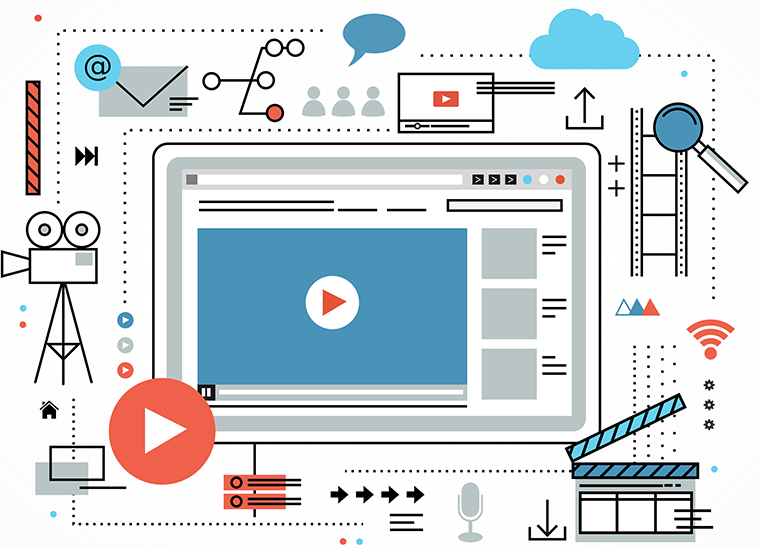Like most bloggers, you may have just started to dip your howto’s into video creation to come up with content for your blog or have started making video content for your Blog to improve user engagement. That is definitely the right move to make considering the benefits that come hand in hand with video content – but you may find yourself stymied because the videos you create don’t seem to be up to scratch.
In one of my post, I told you how should use videos to Market your online Business. So you must be knowing how important is vs making a correct video whether to market your business or for making video content for your blog. If you’re dissatisfied with the video content that you’ve created thus far or simply want to create better video content in general – here are a few things that you should try:
-
Select topics that interest your audience
Every video is only as good as the topic that it is about – and you need to select topics that really and truly are of interest to your audience. To do that you should not only build up an intimate knowledge of your niche, but also perform some research to find out what topics are being discussed currently. Between social media, forums, and other blogs – you should be able to come up with some ideas.
-
Make sure the video is short, concise and focused
It is a well-established fact that attention spans are shorter nowadays – which is why your audience is unlikely to sit through a 10-minute video. In fact, it is recommended that your videos are generally around a minute at most – and maybe even shorter if you intend to use it on social media. Because of how short the length of your video is going to be, it is important that the topic it covers is focused and the message it contains is concise.
-
Check that the video looks just as good on smaller screens
Always remember that a good chunk of your audience is going to be reading your blog and watching your video from mobile devices. As such while your video may look great on your 28-inch PC screen, it may not be as clear on a 5-inch smartphone screen. In short, you may want to make sure that the important elements occupy most of the video real estate and aren’t so small that they become unnoticeable when on smaller screens.
Don’t forget to read How you can make your WordPress site smartphone friendly also there is one more interesting article on how you can optimize your WordPress Website for Mobile Users.
-
Experiment with different types of videos
Depending on the topic, niche, and audience – different types of videos may perform better or worse. For example, if you’re creating a guide that shows people how to perform a task on a computer then using screen capture may be ideal. On the other hand, if your video is more of a discussion about a certain topic then a ‘talking head’ type of video may be better. By experimenting with different types of videos and tailoring it according to the content, you should obtain much better results.
-
Script every video beforehand
At the heart of every good video is a good script – so take the time to write one. Essentially your script will be your plan for the video content that you’re creating, and will give you a structure that you can follow (or tweak) when you’re recording the footage you need. In time you will even be able to estimate the length of the video based on your script, and be able to save time by altering it if necessary before you even start to record your video. If you are content marketer then here is an interesting article on Best Social Media Tools for Content Marketers
-
Record multiple takes if you aren’t satisfied
If you aren’t satisfied with part of the video when you record it – go back and record another take. Not only will this help you to end up with a final video that is much better, but it will also mean that when you eventually cut and edit your video you may be able to use the additional takes as a ‘b-roll’ and substitute in certain segments that are better.
-
Be aware of the sound quality
Assuming you are recording audio along with your video you need to be very aware of the sound quality. Poor quality sound can often ruin a video, especially one that relies on it as part of the content or as a voiceover. Assuming you are recording any form of narration it would be a good idea to invest in a decent microphone and make sure that the background noise is minimal – or absent entirely.
-
Tastefully use special effects
Many amateur videos go overboard when using special effects. While special effects can certainly jazz up a video, give it some flair and make it look cool – if you go overboard then it is likely to have the opposite effect. That is why it is best to use special effects sparingly but tastefully so that they accentuate the content rather than getting in its way.
All these tips should help you to produce much better video content for your blog. Alongside them, however, it is also crucial that you select the right tools for the job in every area.
Recommended Tool: Movavi Screen Capture for Mac
In terms of hardware, the essentials that you’ll need are a video camera (i.e. digital camera or smartphone), microphone, and perhaps a tripod stand. On the other hand, when it comes to software you will probably be able to get by with a decent video editor.
If you intend to create videos using screen capture then it helps to have that software too. In particular, you should look for something like Movavi Screen Capture for Mac which is a screen recorder on Mac that is easy to use and has tons of helpful features.
With Movavi Screen Capture for Mac, you will be able to fully dictate the parameters of the video that you record, including the capture region, audio source, frame rate, and so on. Also, it will let you record any keyboard and mouse actions, which can be very useful when you’re creating video guides.
Do you know here are some useful articles to improve your Blog Organic Searches:
- Search Engine Optimization Tricks to 3X your traffic
- SEO Tools to View Your Website through Google’s Eyes
- Some useful Email marketing strategies
Essentially having Movavi Screen Capture for Mac will expand your options when creating video content for a blog. With it at your side along with the other tips that you’ve just discovered, you should be able to come up with content that really captures the attention of your audience.
Got some other interesting way that you use to make video content for your blog? Do share with us by commenting below and let others also know about it!