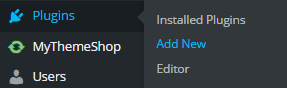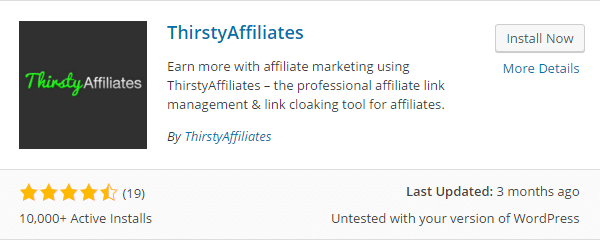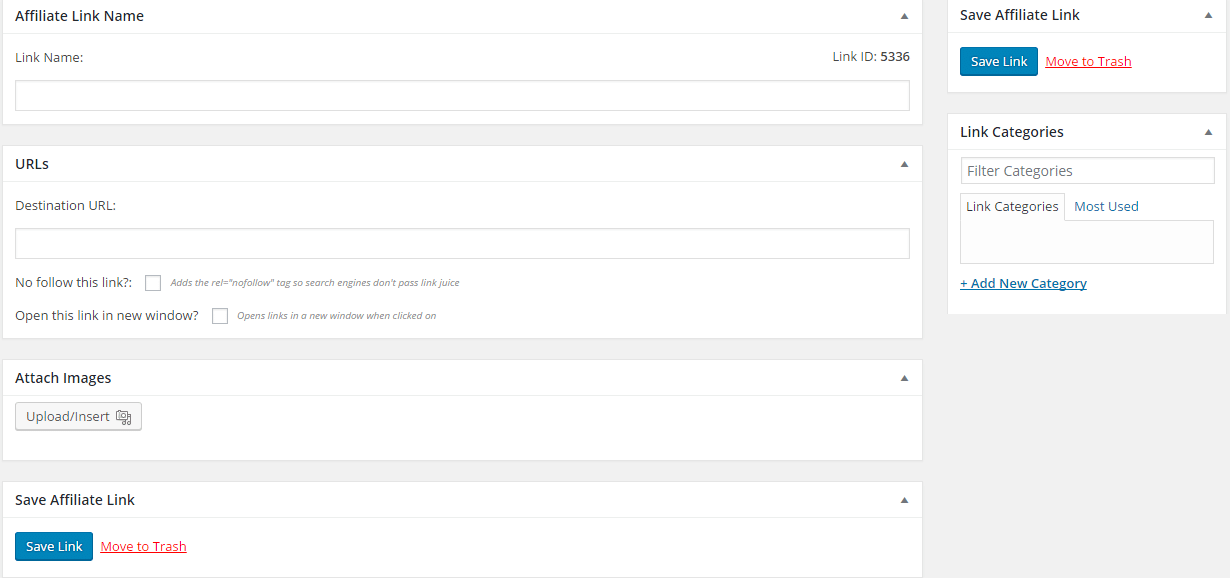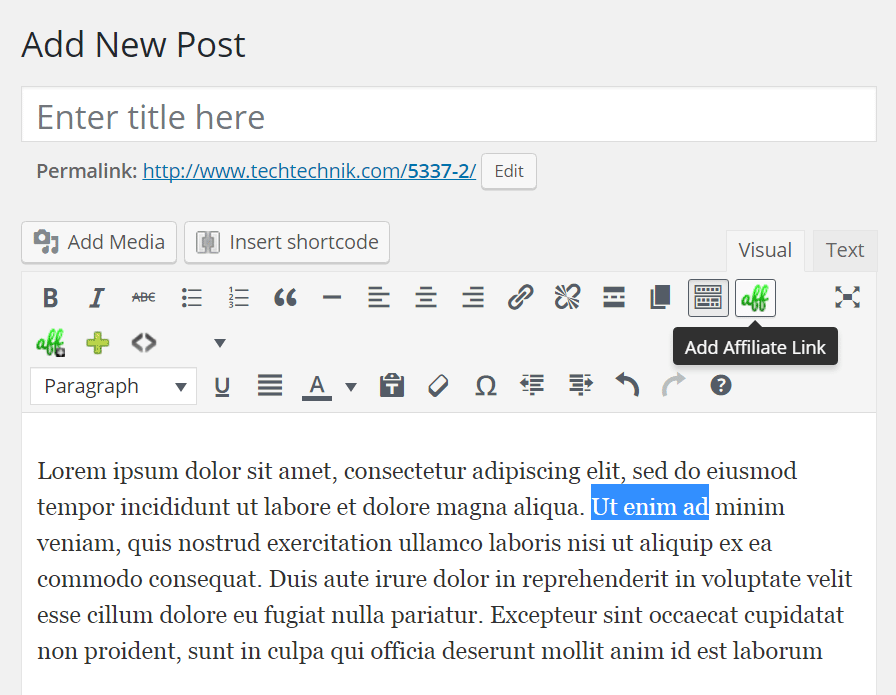Table of Contents
Affiliate Marketing is the most powerful way to market your products and the best way to earn money. If you are Affiliate Marketer then you must be knowing how important are affiliate links to your WordPress Site. It is always a good practice to make your links look neat and clean but unfortunately affiliate links are not clean and easy to understand. They may have bad SEO impact on your website. So in order to create affiliate links in WordPress we are going to tell you a wonderful plugin that will make your affiliate links look good.
This plugin will also help you to mask a link in WordPress as people hesitate to click on links when they see affiliate data in the URL. It is always a good idea to keep a track of your affiliate links as well. By tracking your links you can increase your sale and will have a thorough insight of the click through rate as well.
Now without wasting much of your time let me tell you the name of the plugin. The name of the Plugin is Thirsty Affiliate Links. It is the one of the best free plugins that can help you to manage your affiliate links in a much simpler ways.Here is a small tutorial to help you get started with Thirsty Affiliates.
Why to Choose Thirsty Affiliate Plugin?
I am listing some of the features of Thirsty Affiliate Links that will help you to choose Thirsty Affiliate Plugin over other plugins.
- Wonderful structure of links, yourwebsite.com/recommends/affiliate-link.
- Option to add your own category slug in the link.
- Dofollow/Nofollow options.
- Open in new windows or same window options.
- Easy to use option. Can help you create affiliate link in the post editor itself.
- Show category slugs in link URLs
- Have an option for categorizing links. If you have many affiliate links then you can sort them via Categories.
….and much more
Here is a Small tutorial to help you get started with Thirsty Affiliates.
Step 1
Goto Plugins>>Add New and type in Thirsty Affiliates in the search field. Or alternatively, you can download the plugin from their Official Site and the upload it to your WordPress.
Step 2
You will see couple of plugins choose Thirsty Affiliates by ThirstyAffiliates. Click on Install Now and activate the plugin.
Step 3
Once the plugin has been installed, you will see Affiliate Links tab created in the sidebar of your WordPress Dashboard.
How to Create and Cloak Affiliate Links WordPress
Creating an Affiliate Link in very easy with Thirsty Affiliate. Simply navigate to Affiliate Links>>Add New to add an Affiliate Link.
Link Name: Enter the name of your link with which you can identify it later. Remember this name will be used in the cloaked URL. So choose it wisely it is advised to use product name as the link name as it is probably the best naming practice.
Destination URL: In this field add your affiliate. Below this field, you will see the checkboxes to make a link nofollow and open it in a new window. If you have not enabled these on the plugin’s settings page, then you can override those settings here.
Attach Images: You can attach images to your affiliate links in Thirsty Affiliates.
Link Categories: If you have a huge number of links then this option is the life saver for you. You can sort your links into categories. These link categories work like post categories. You can add new categories when adding a new link, or you can go to ThirstyAffiliates » Link Categories to manually add link categories.
How to ADD Affiliate Links in WordPress Posts or Pages
Using Thirsty Affiliate Links is pretty straight forward. All you need to do is simply head over to Create a Post. Now click on the Green Aff Button to add the created Affiliate Link.
A pop up window will open you can either search the link or insert the plain link, image or a shortcode.
You will see that there is another button of affiliate links which can be used to quickly add affiliate link while you are creating a post.
Fix for links aren’t redirecting! It just brings up a 404 error:
If you face such a problem then there is no need to worry. It is a common problem Here is a simple solution to above problem. Just follow the below steps and it will 99.9% resolve your problem of a link not redirecting and showing 404 error.
- First step is of course to Backup your WordPress Database.
- Deactivate ThirstyAffiliates, don’t worry your links are safe in the database.
- Now Reactivate ThirstyAffiliates.
- Goto Setting >>Permalink and Click Save.
- Go back to ThirstyAffiliates and check your Link.
Voila! It is done!
Did you read:
- 7 Superb WordPress Comments Plugins
- Must have WordPress Plugins for Bloggers 2016
- 5 Best WordPress Pricing Table Plugins to Improve Conversion
Having trouble using or setting up thirsty Affiliate Link? No problem, feel free to comment and I will clear your doubt. Also, don’t forget to share this plugin with your friends and let them also create neat Affiliate Links in WordPress!